

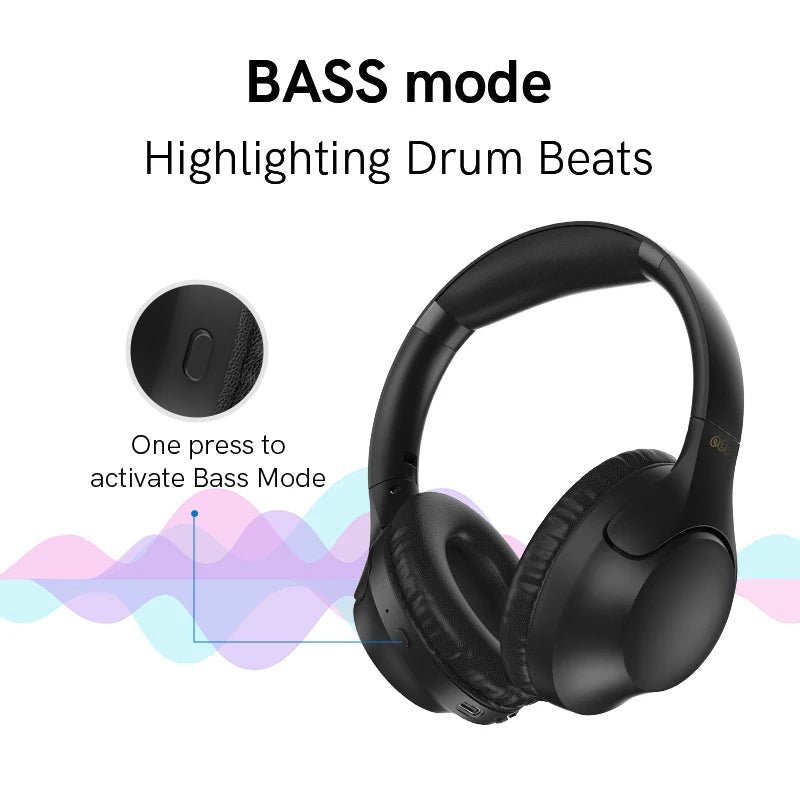
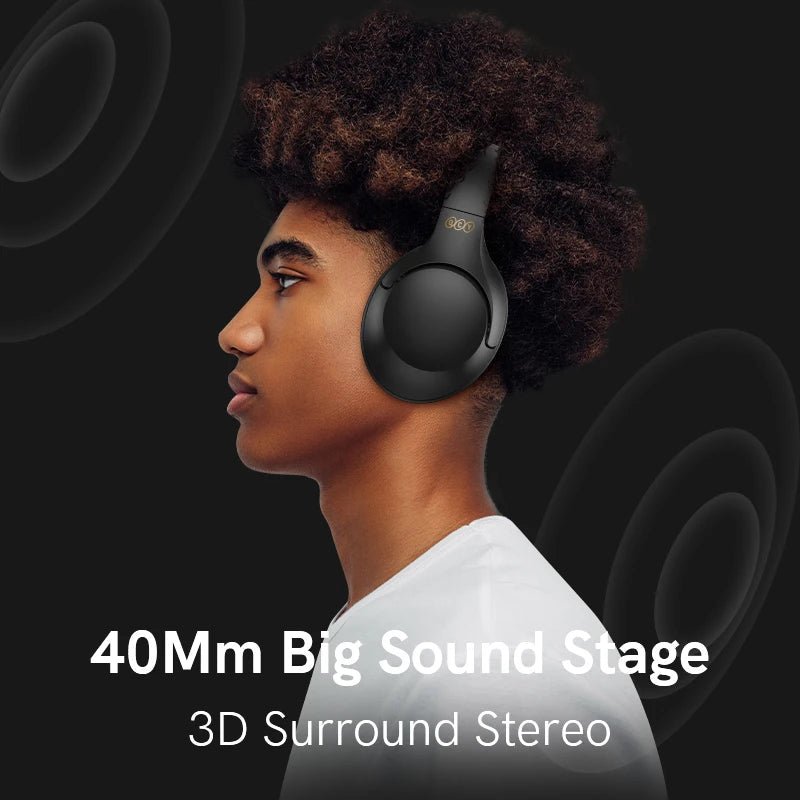





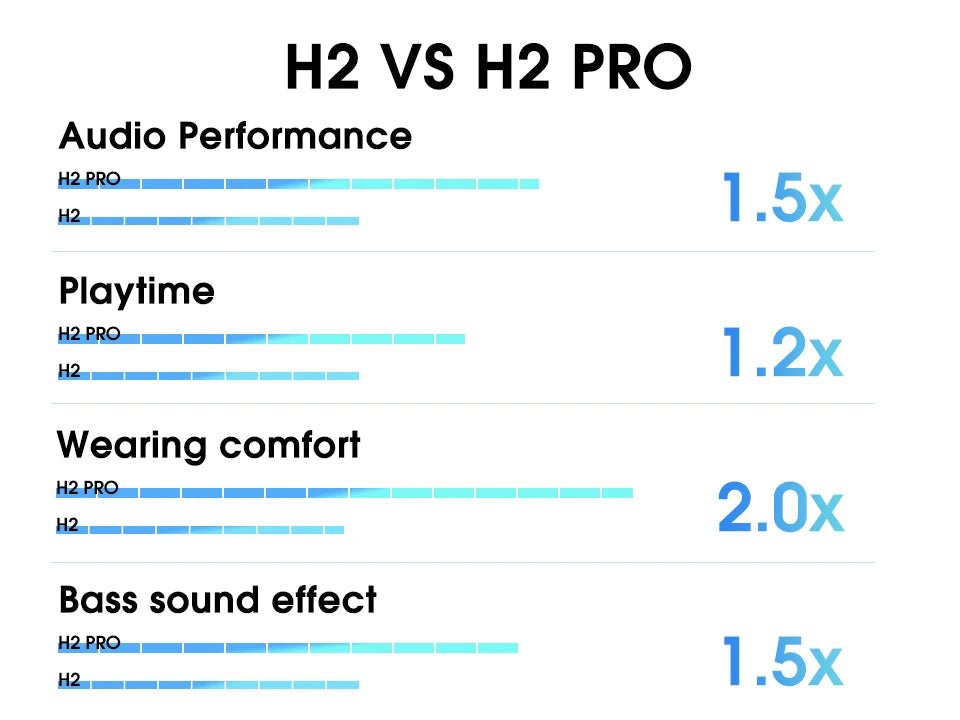
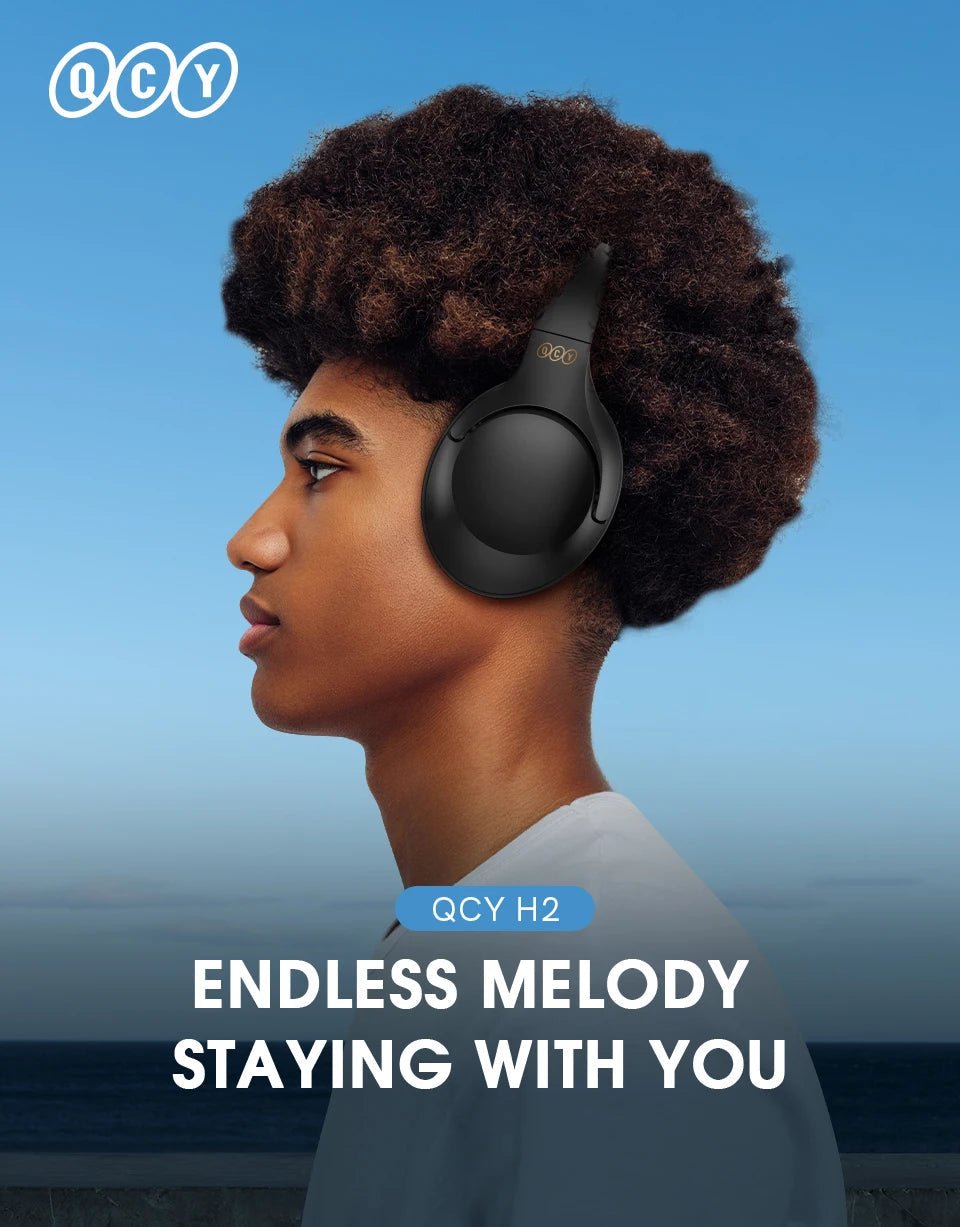

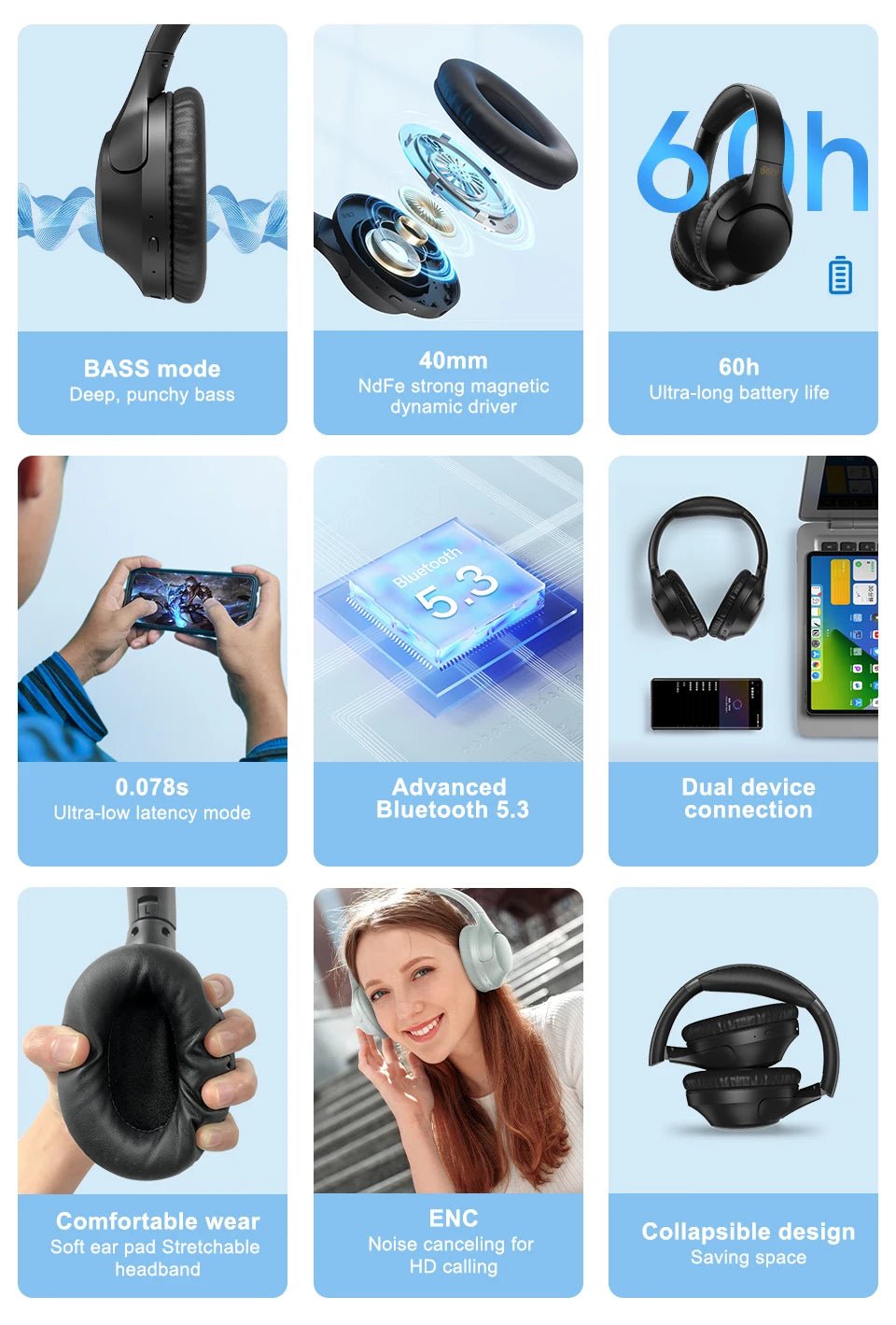
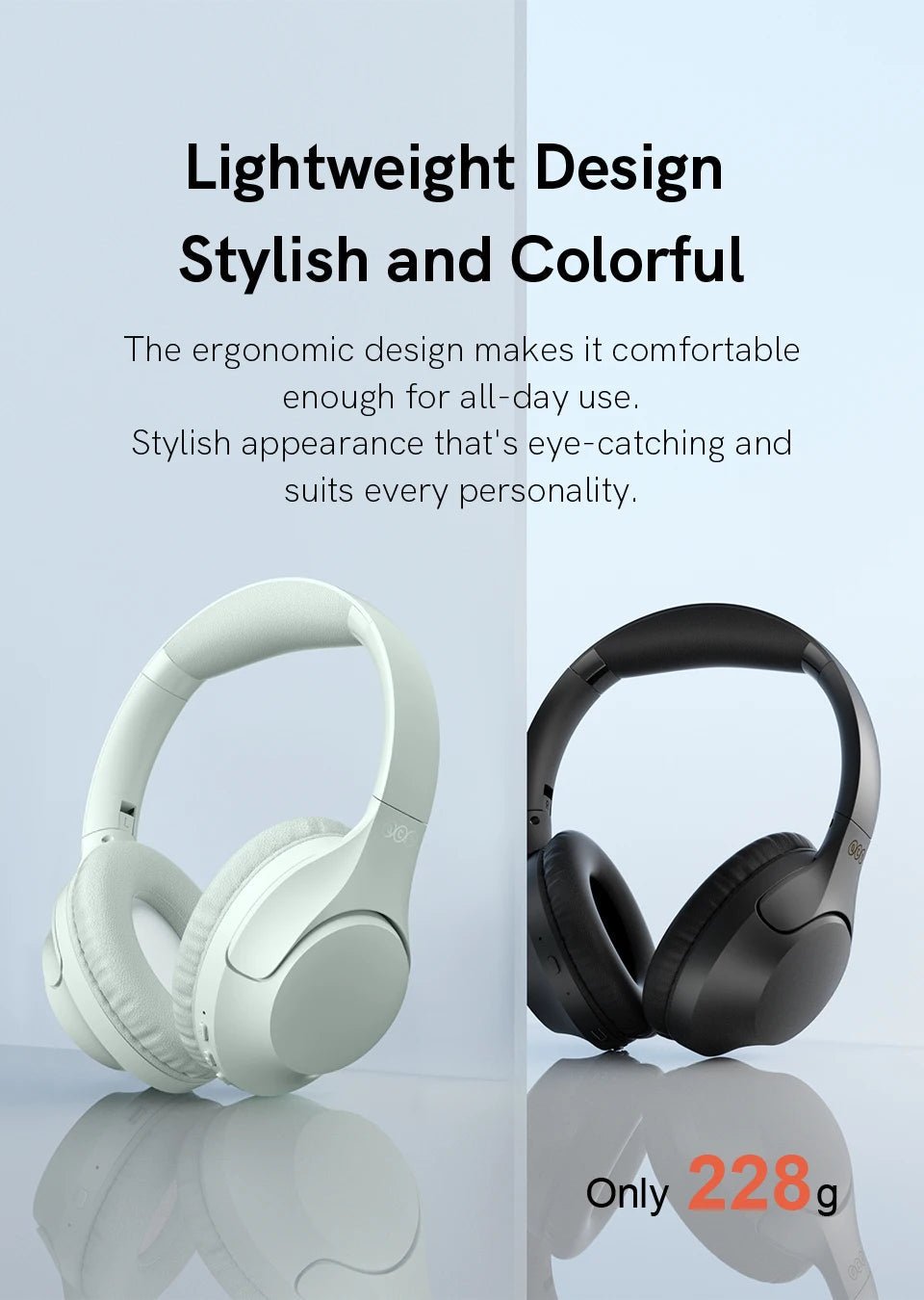


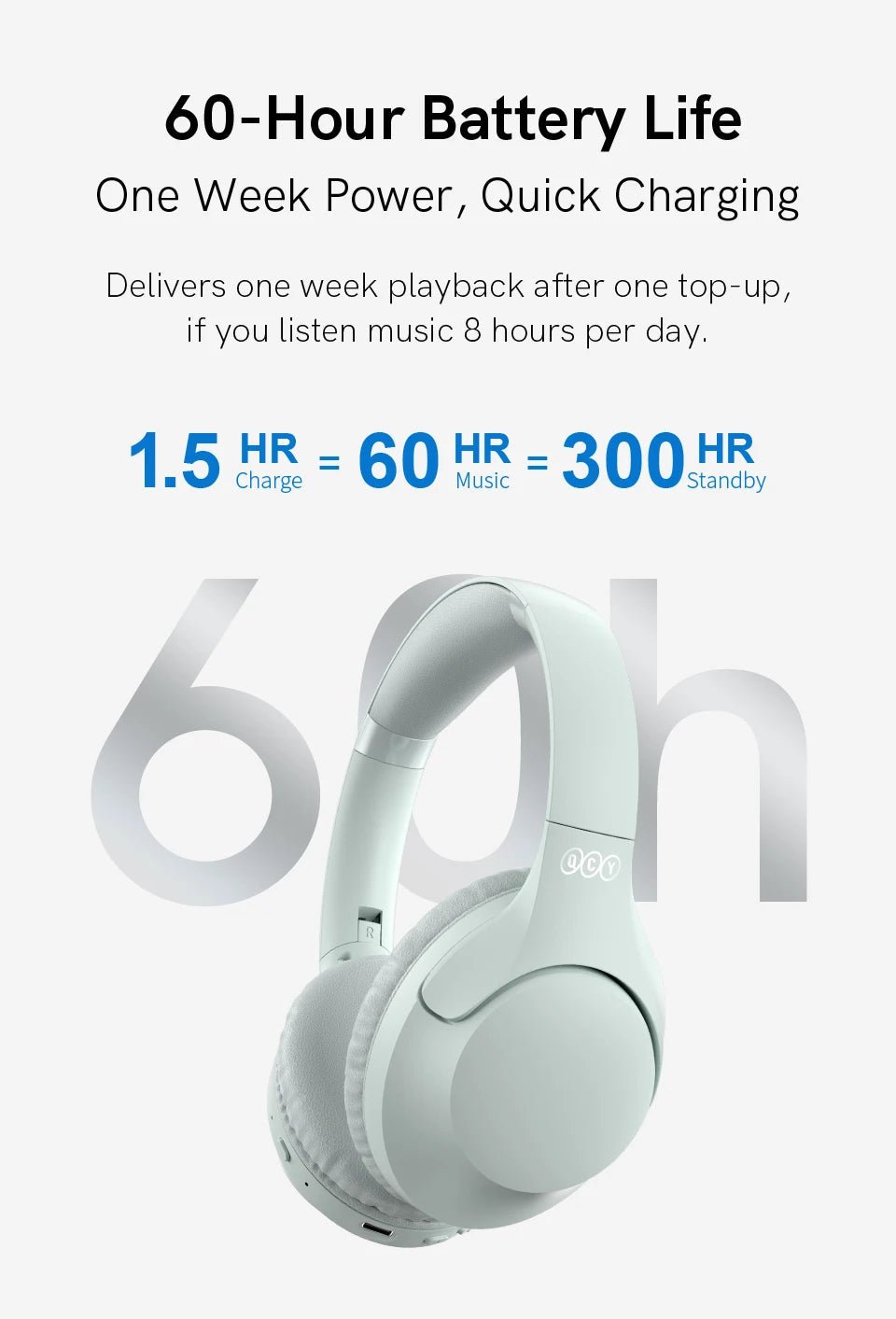

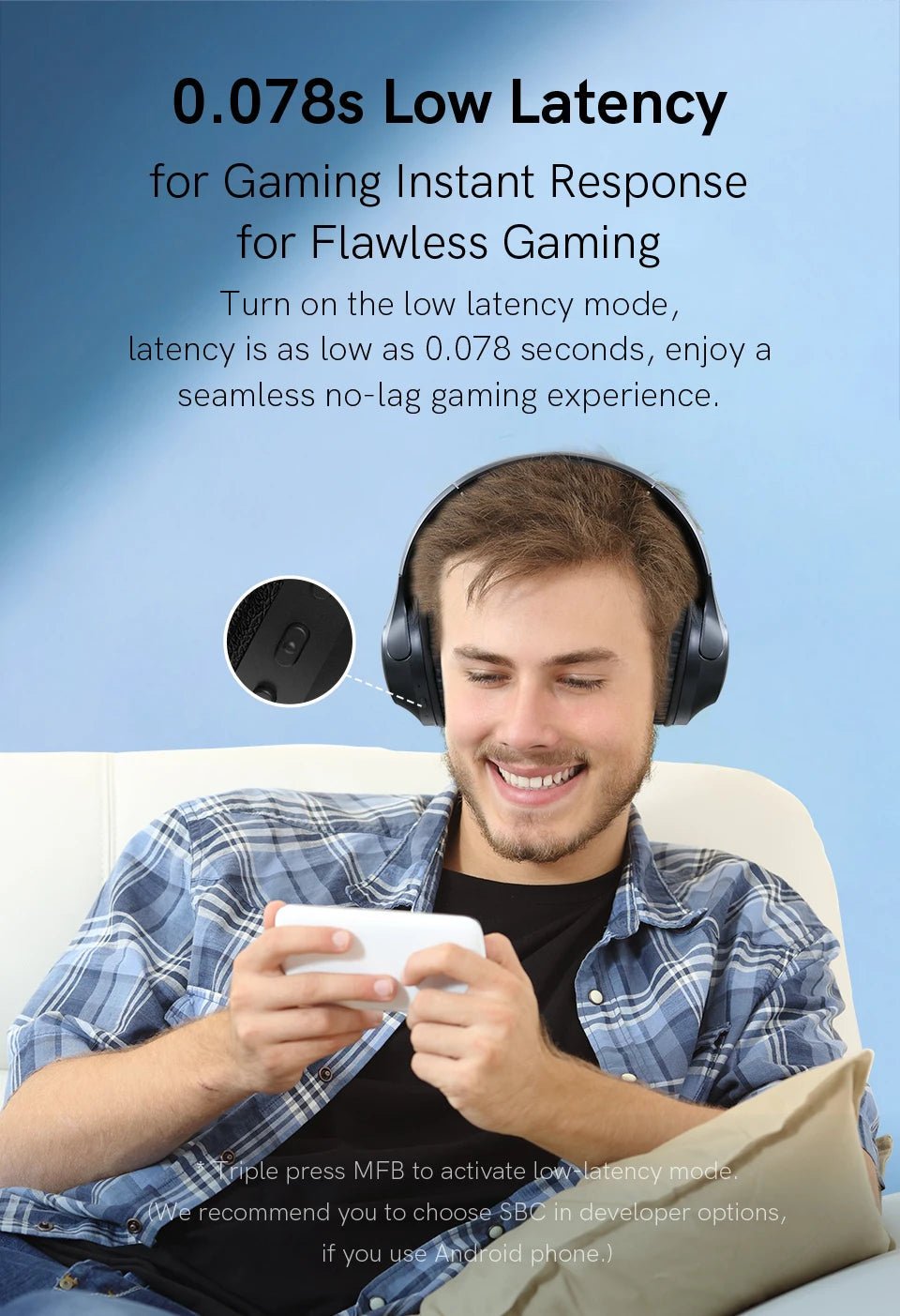
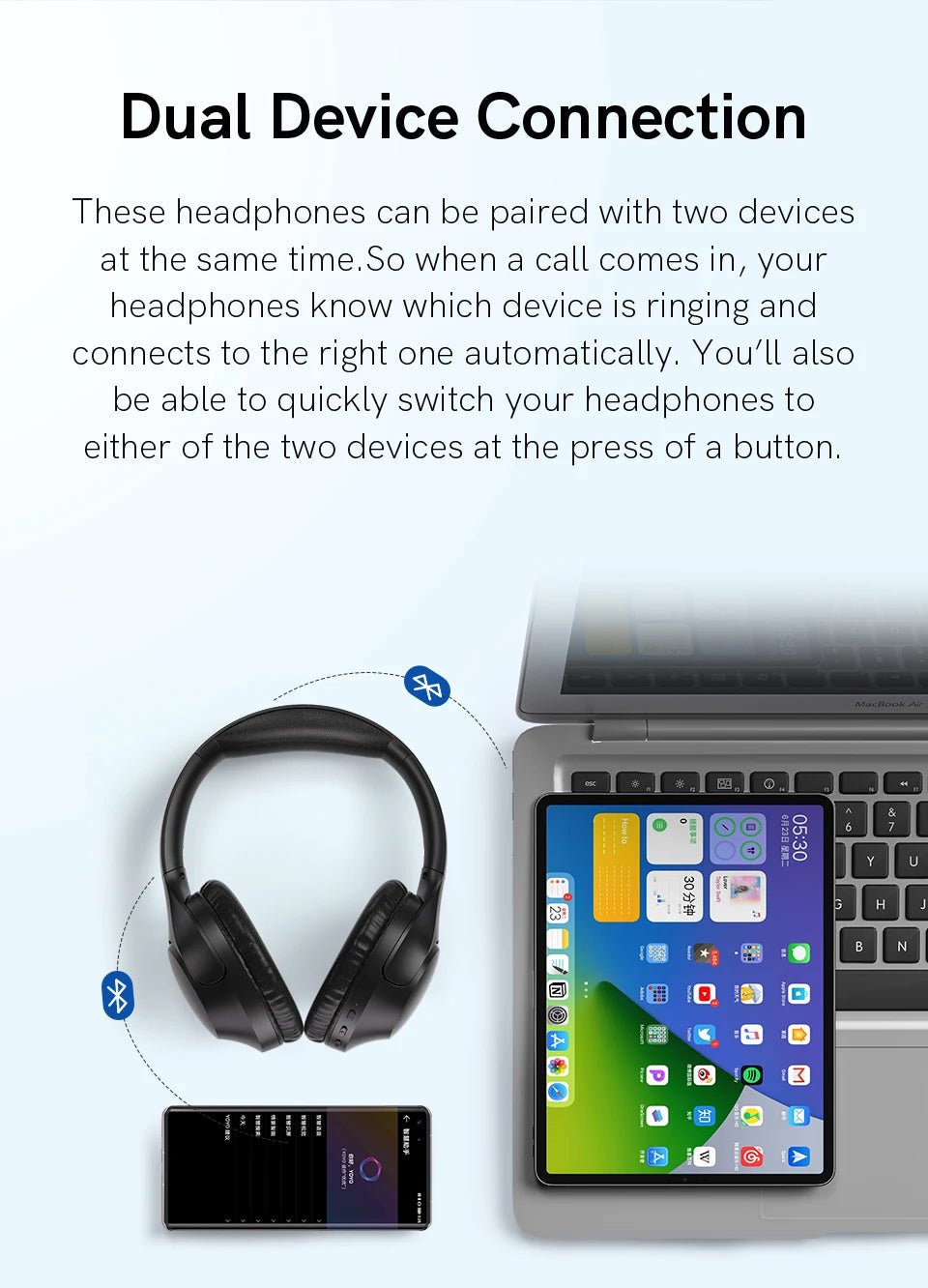
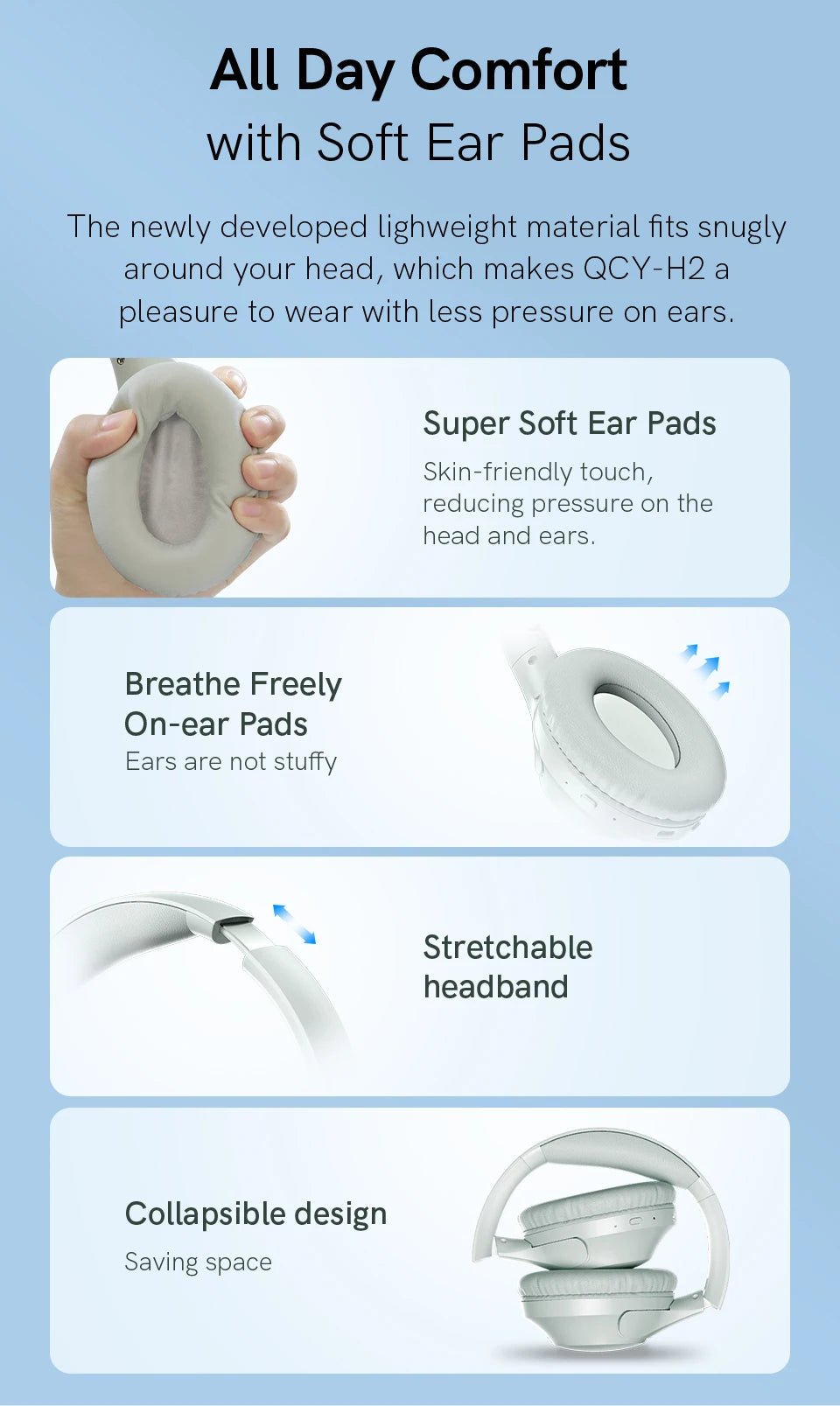

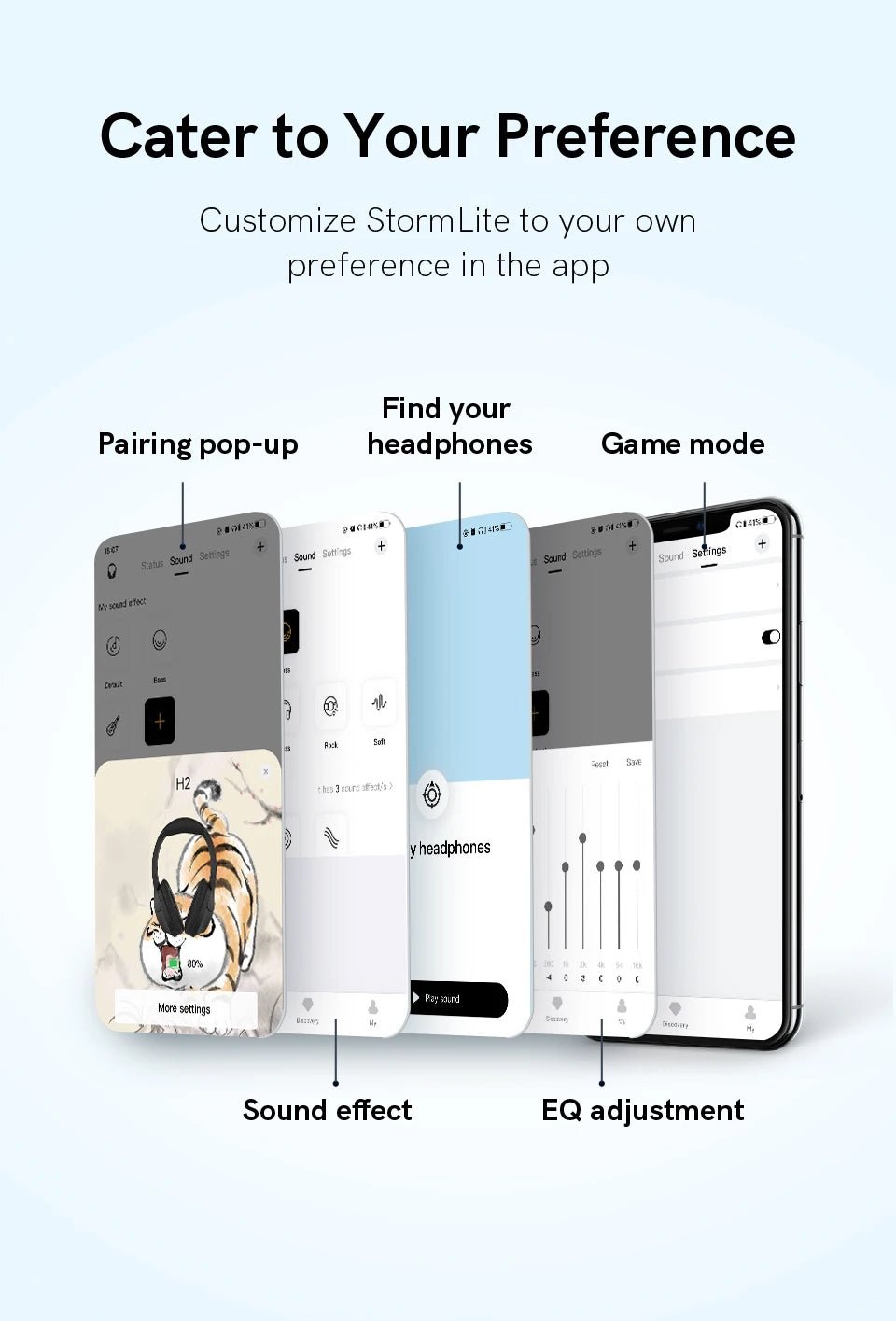

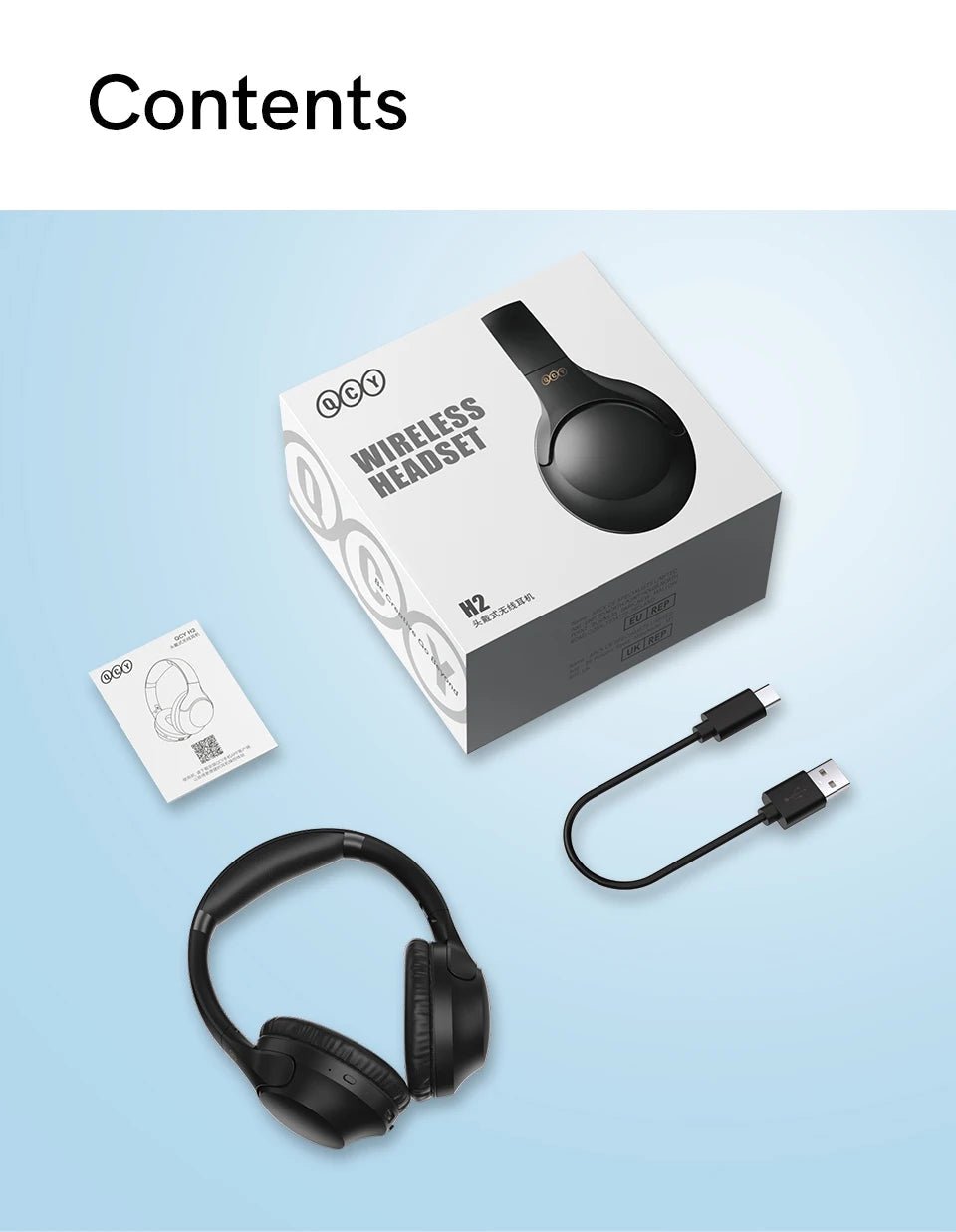


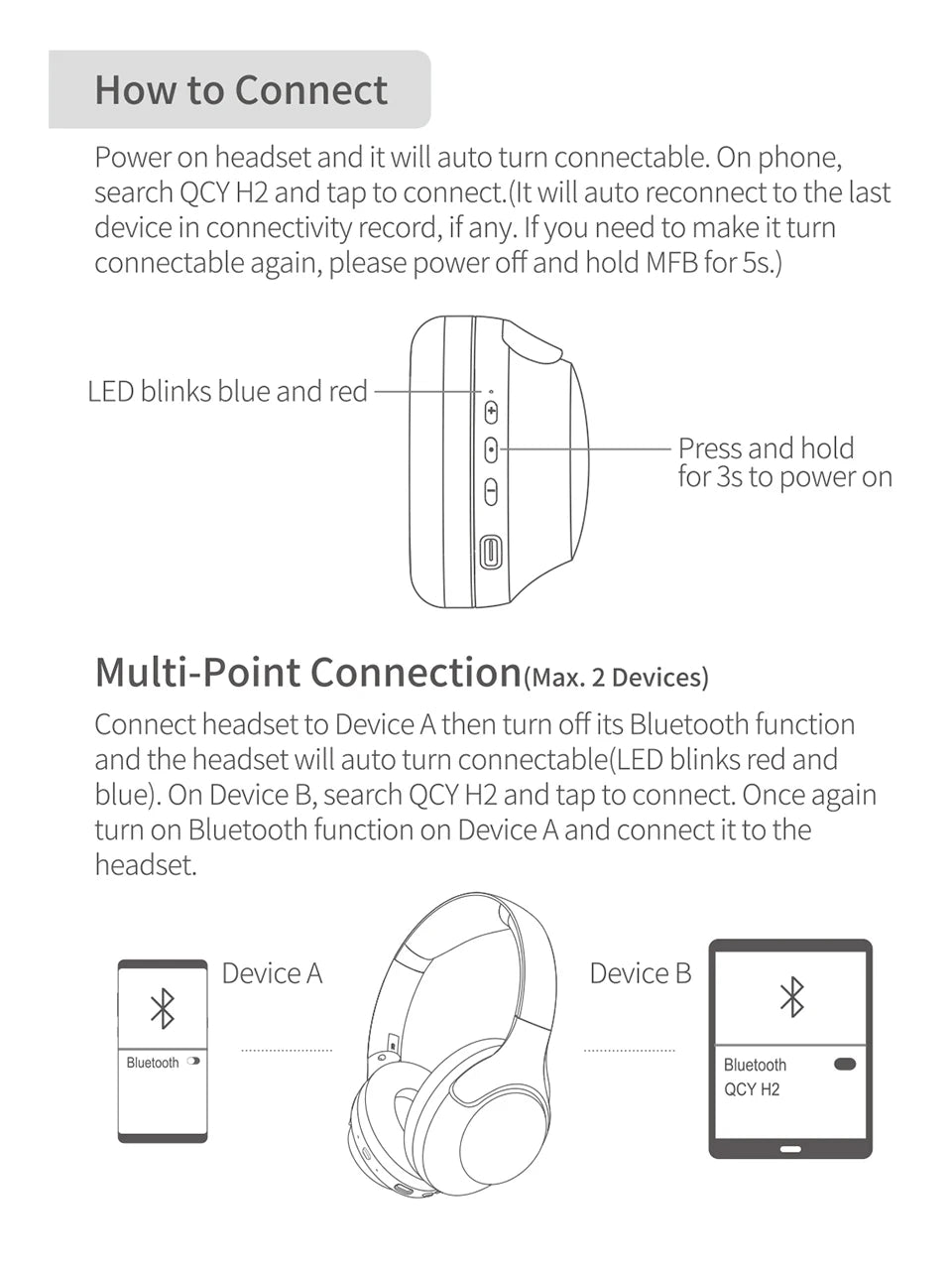
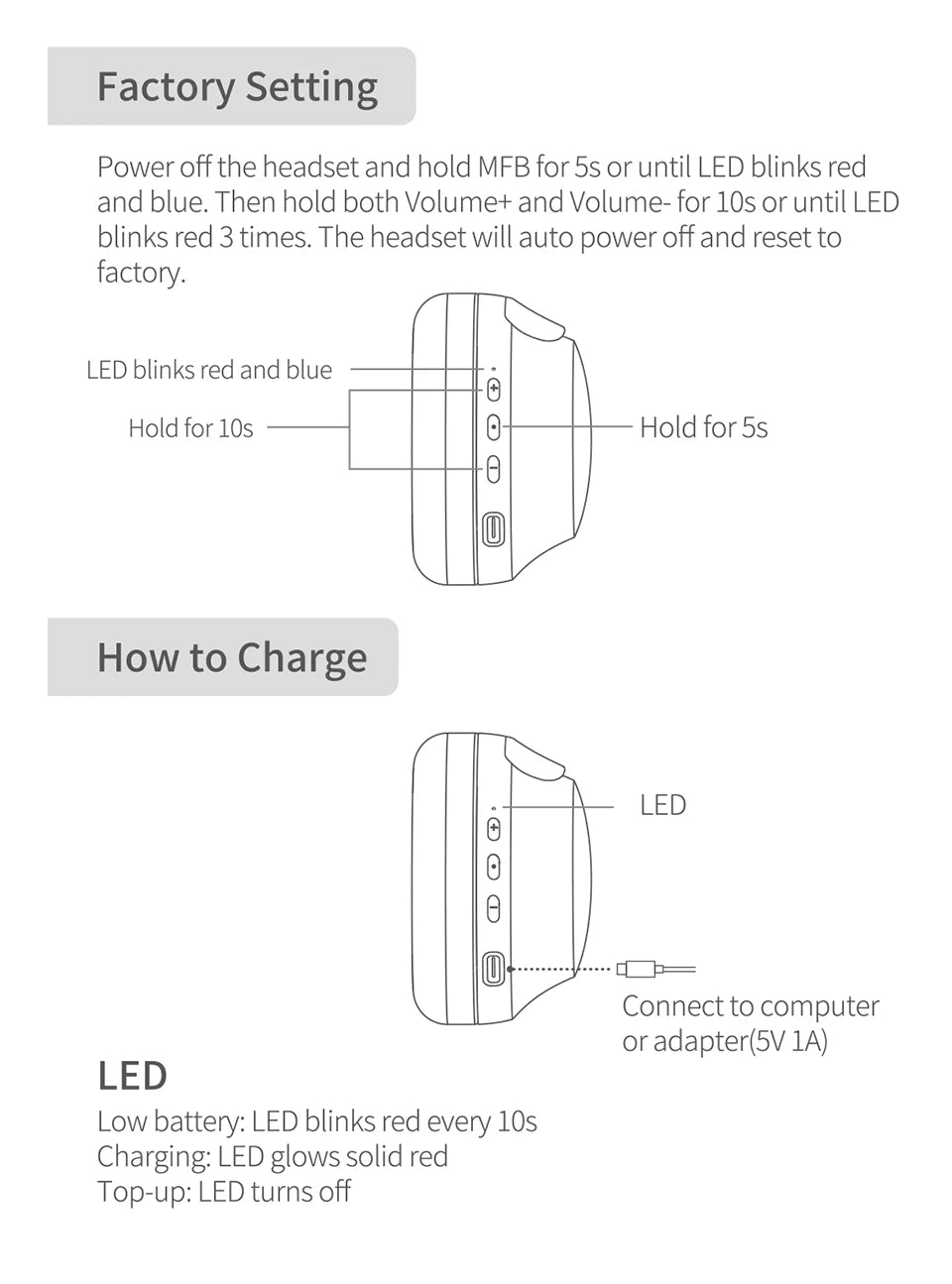


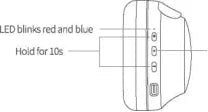
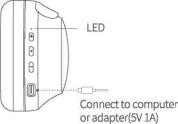
🎧 QCY H2/H2 Pro Wireless Headphones – Bluetooth 5.3, BASS Mode, HiFi Stereo, Over-Ear Gaming Earphones with Dual Device Connect
Elevate your
Couldn't load pickup availability The item with the Committed label has a lower environmental impact because it was made with sustainable materials or methods. We are committed to creating items that combine sustainability with style. Made with recycled cashmere and industrial by products. We advise routinely dusting your items with a gentle cleanser to preserve its look. Periodically, it may need to be softly wet with a mild detergent solution.
Shipping & Returns
Free shipping and returns available on all orders!
Materials
Size Chart
Care Instructions
Share


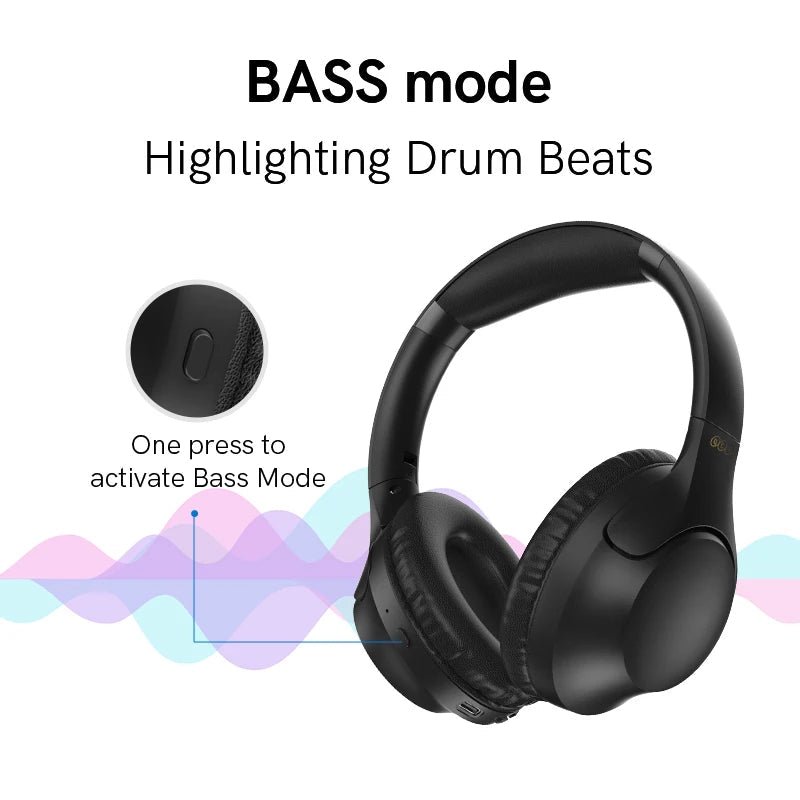







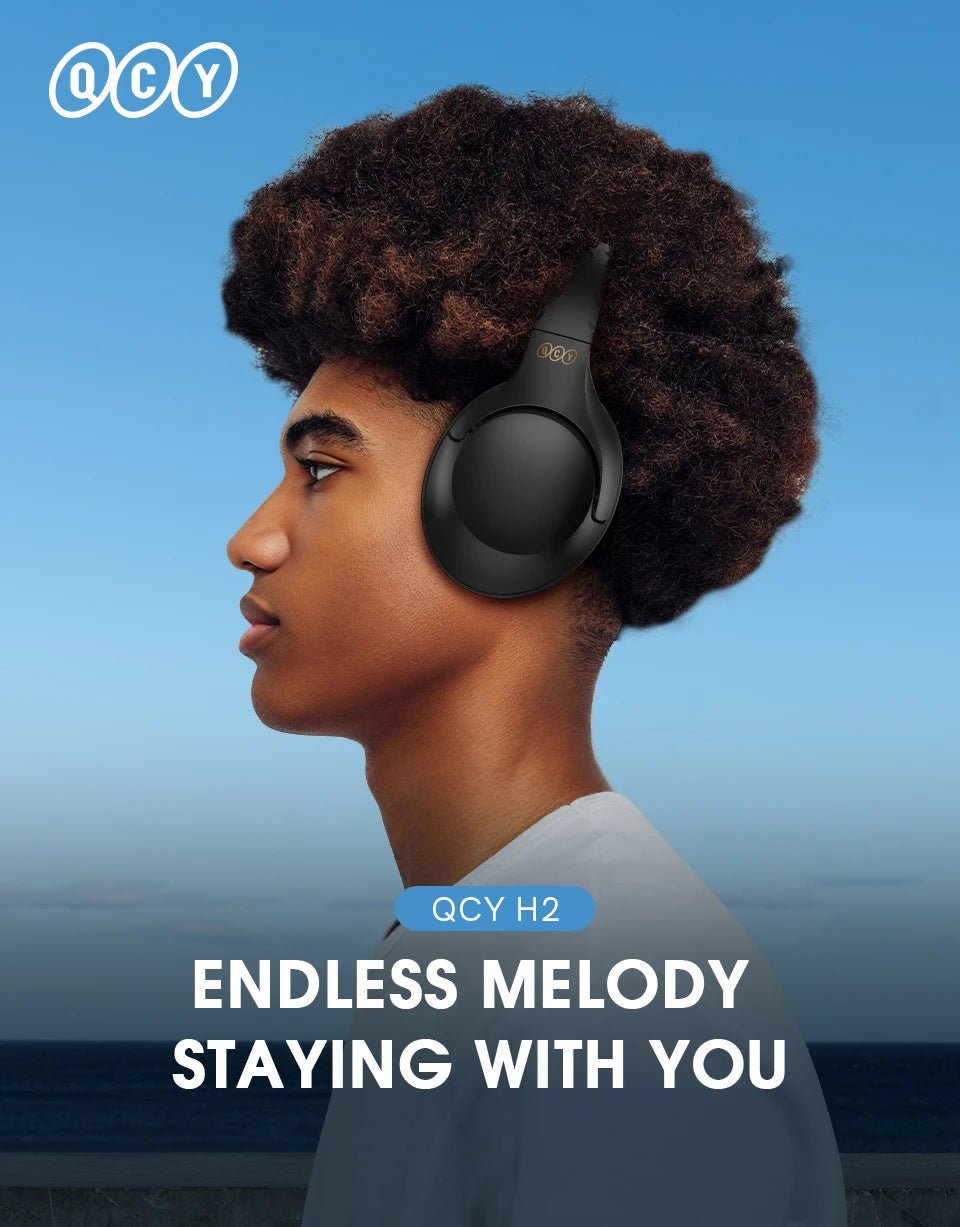

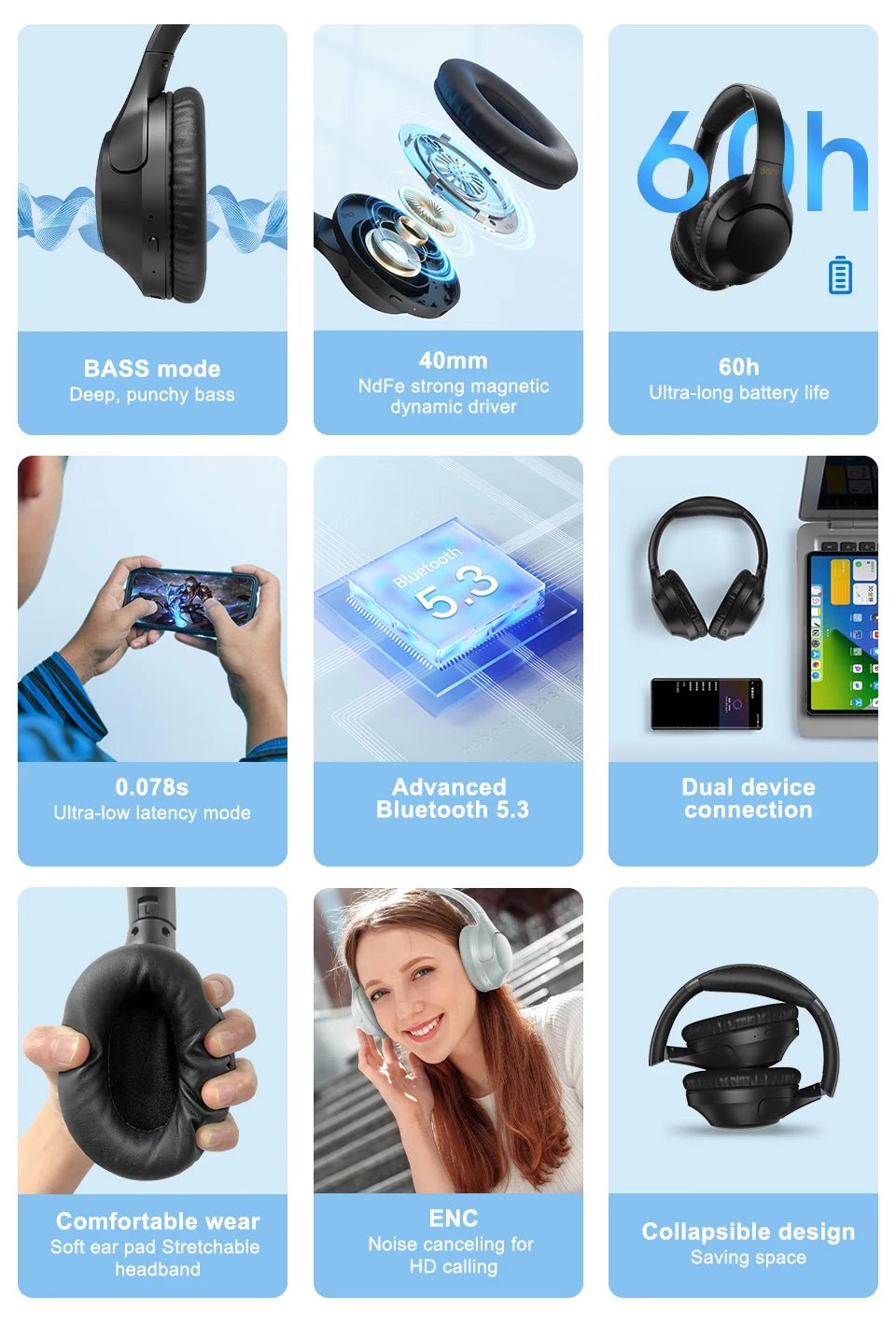
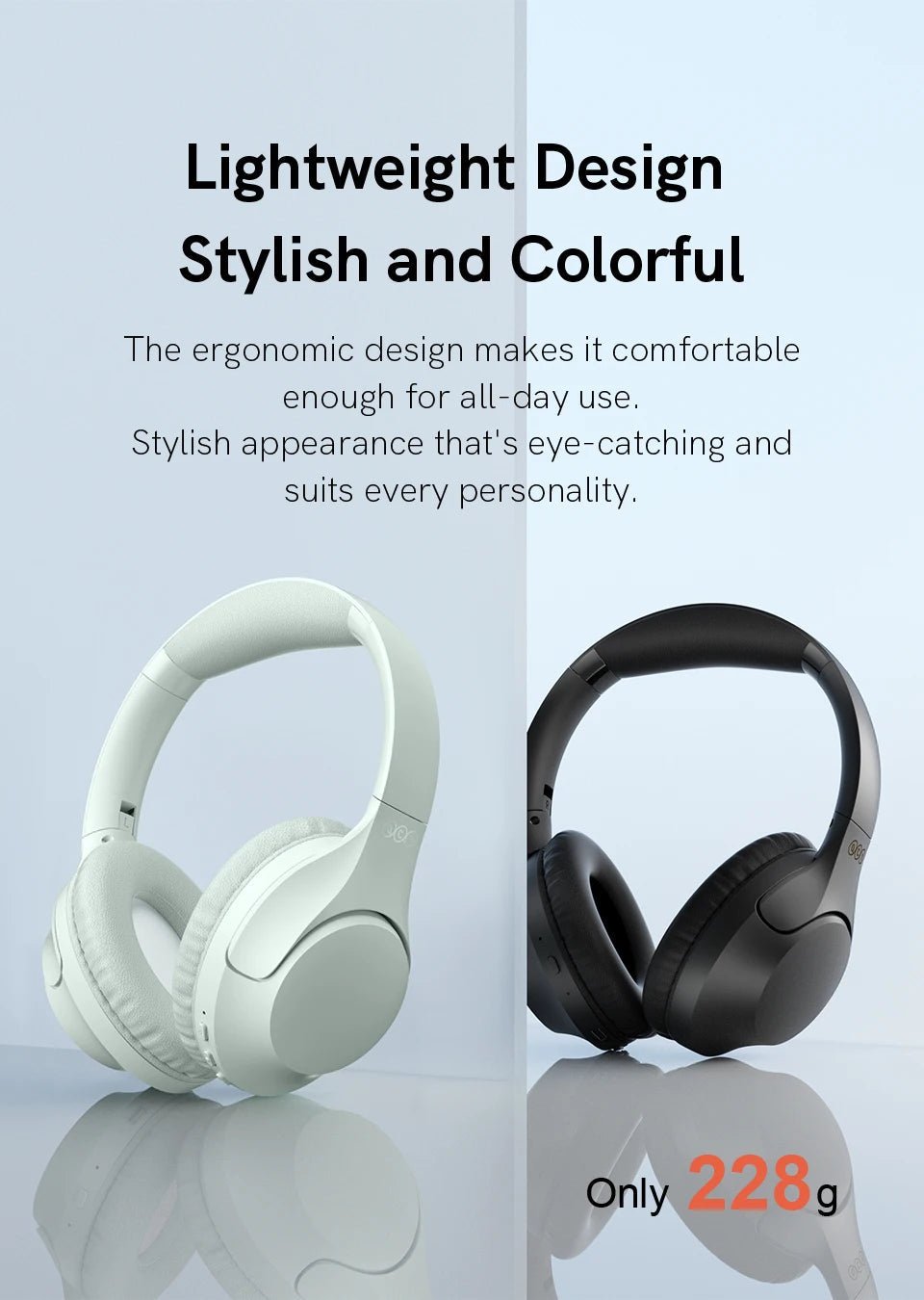
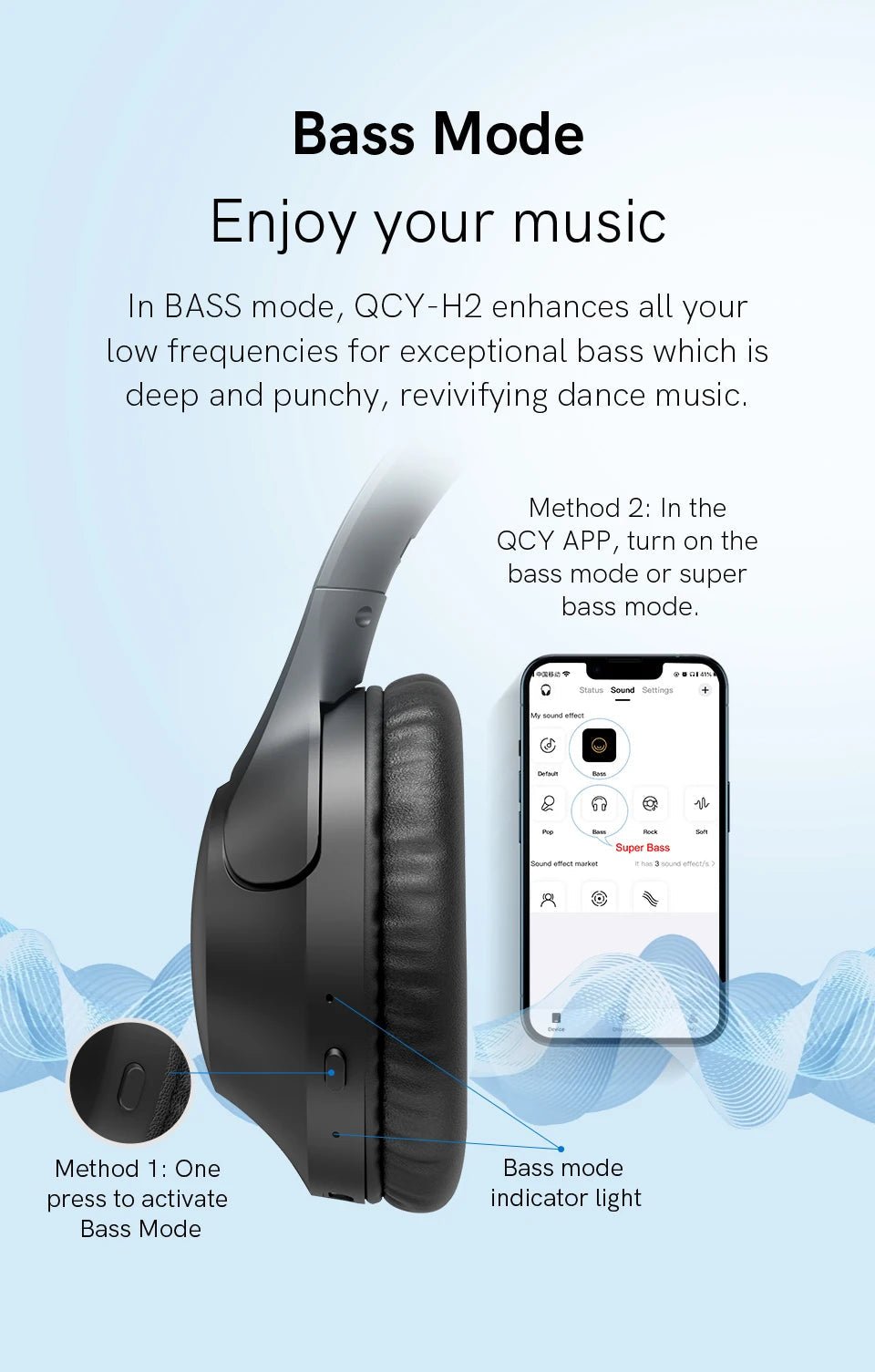
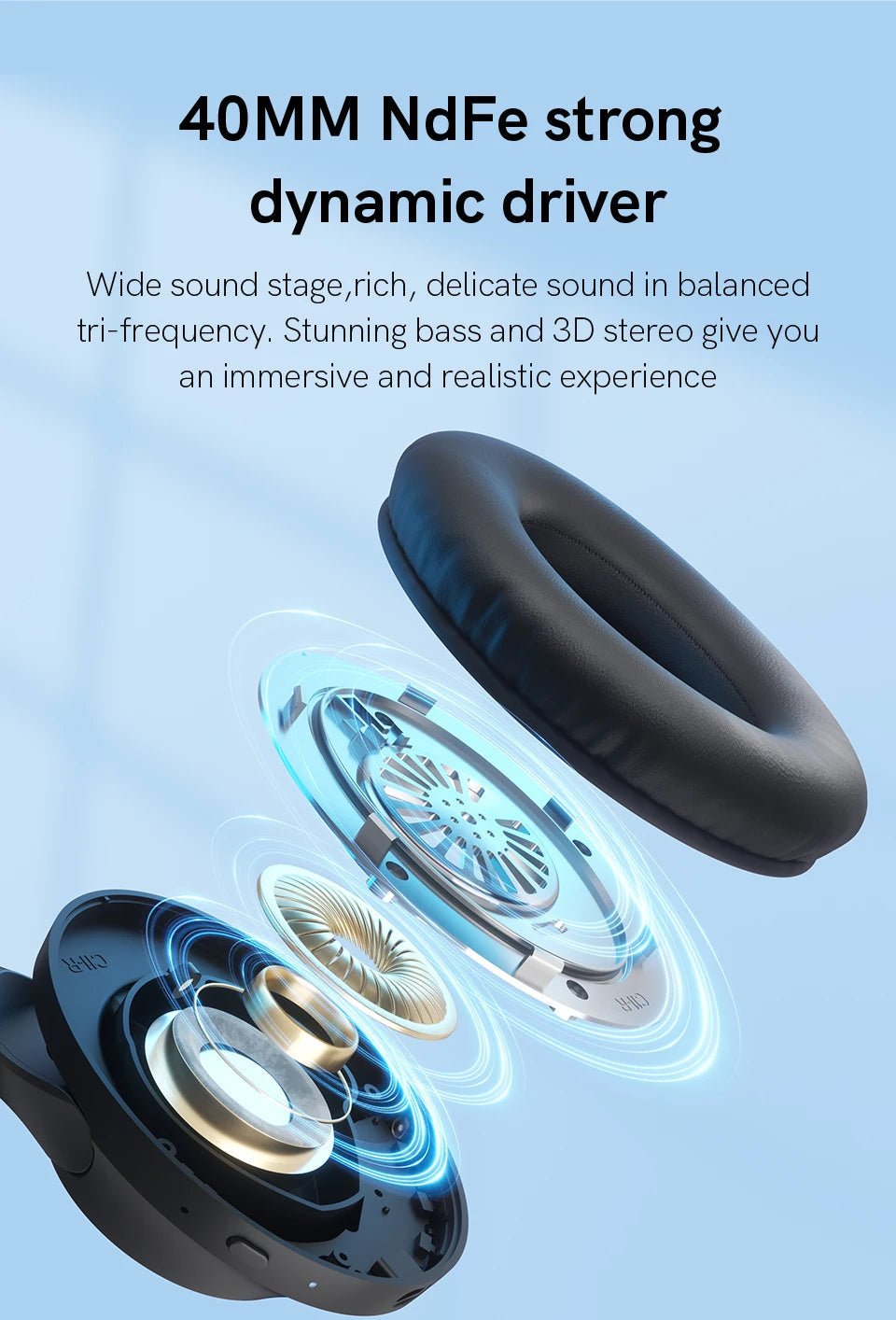




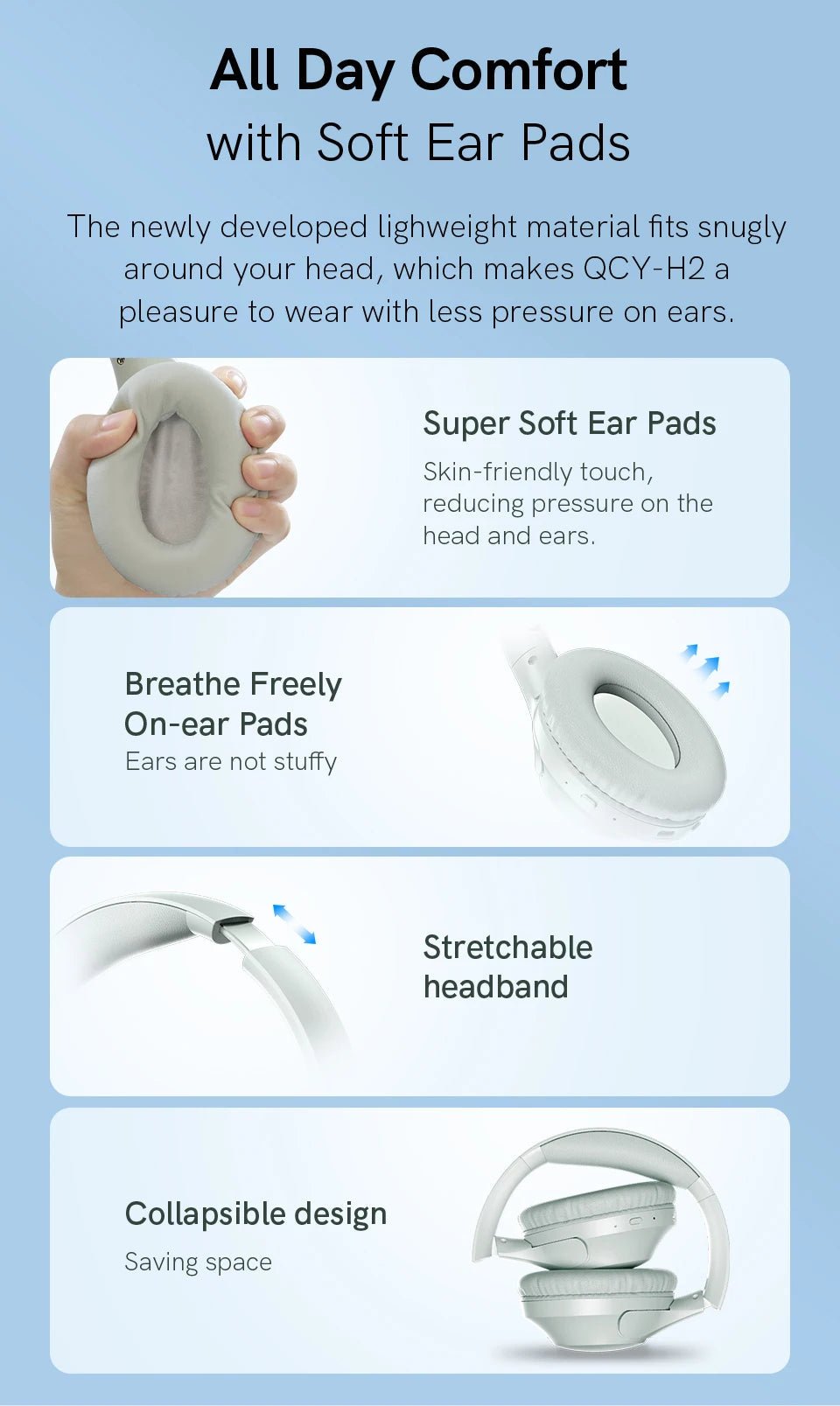



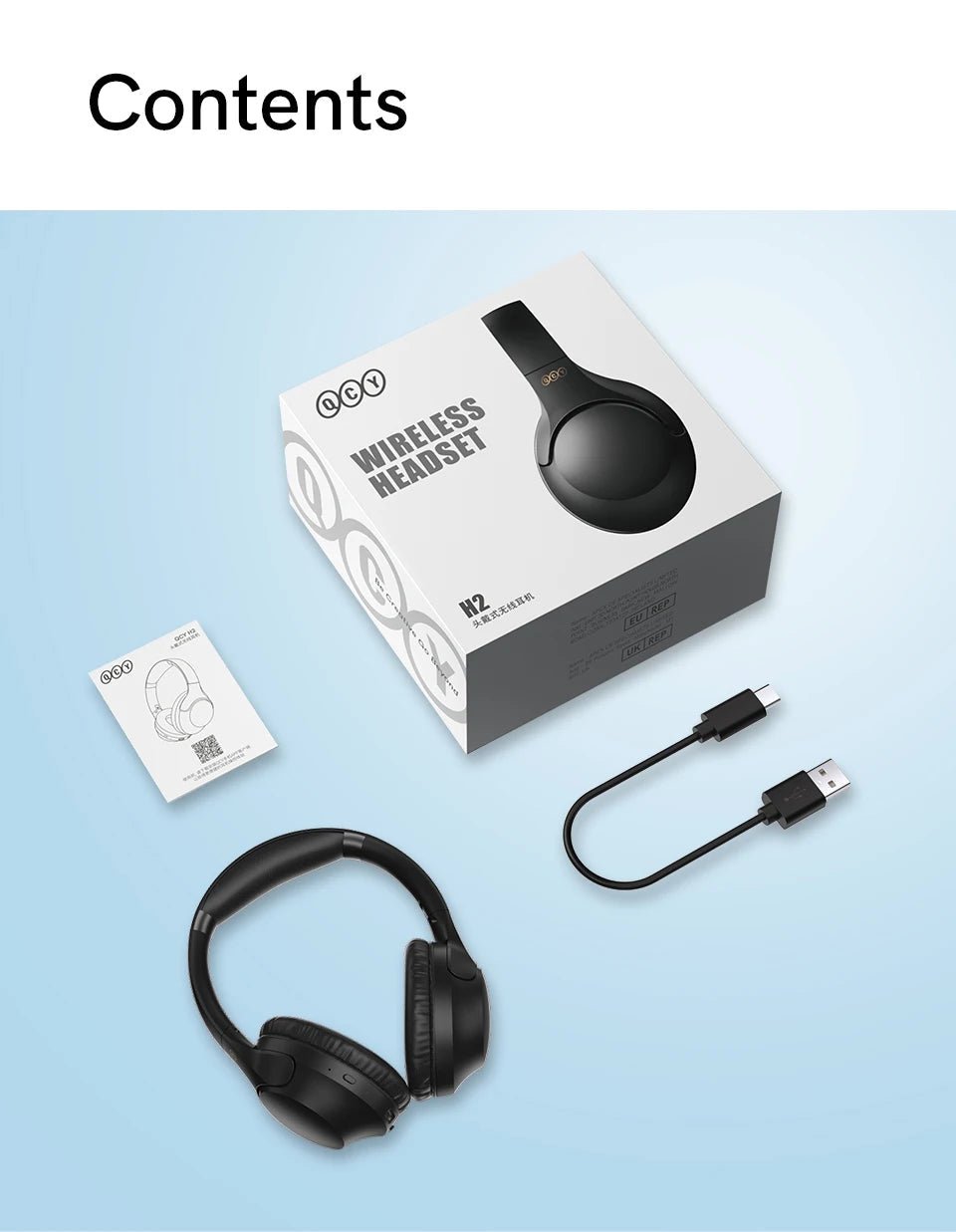
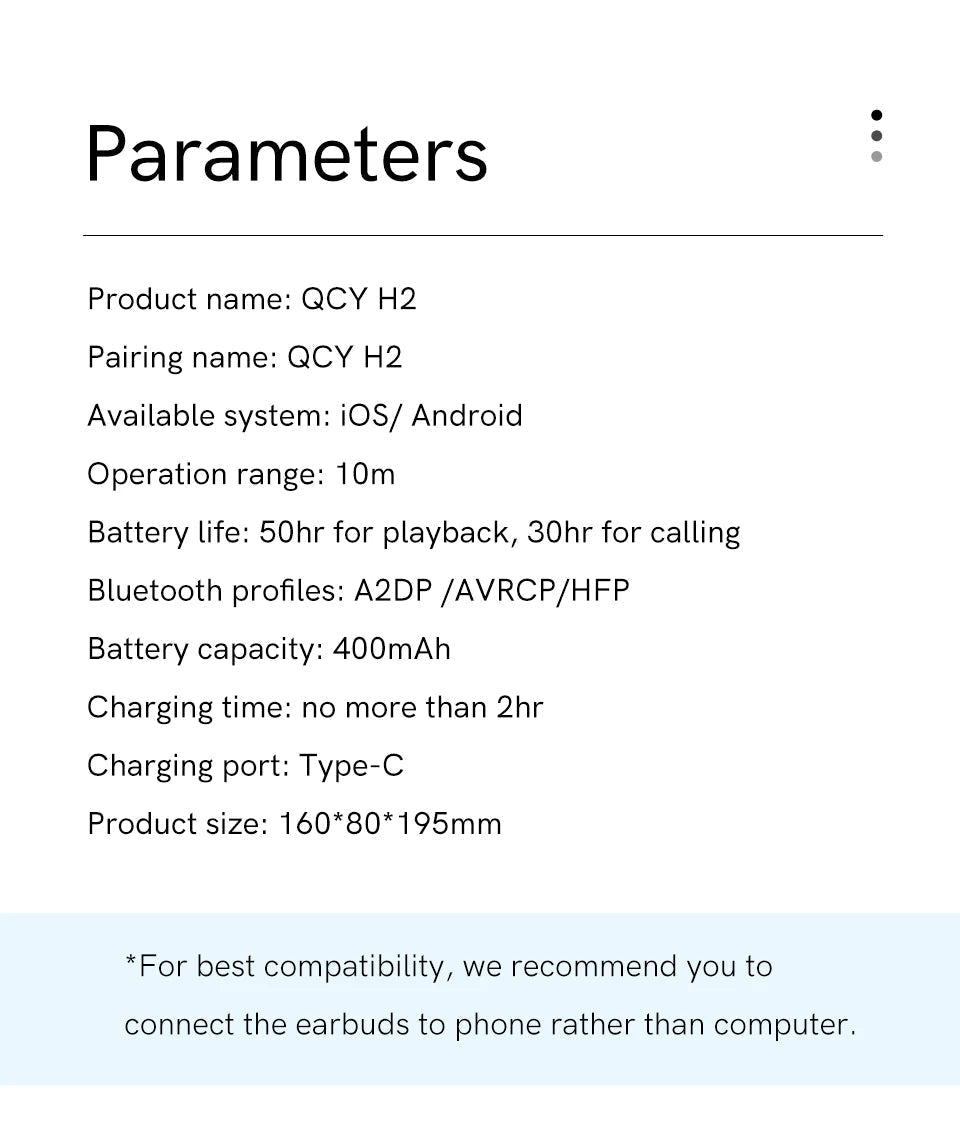

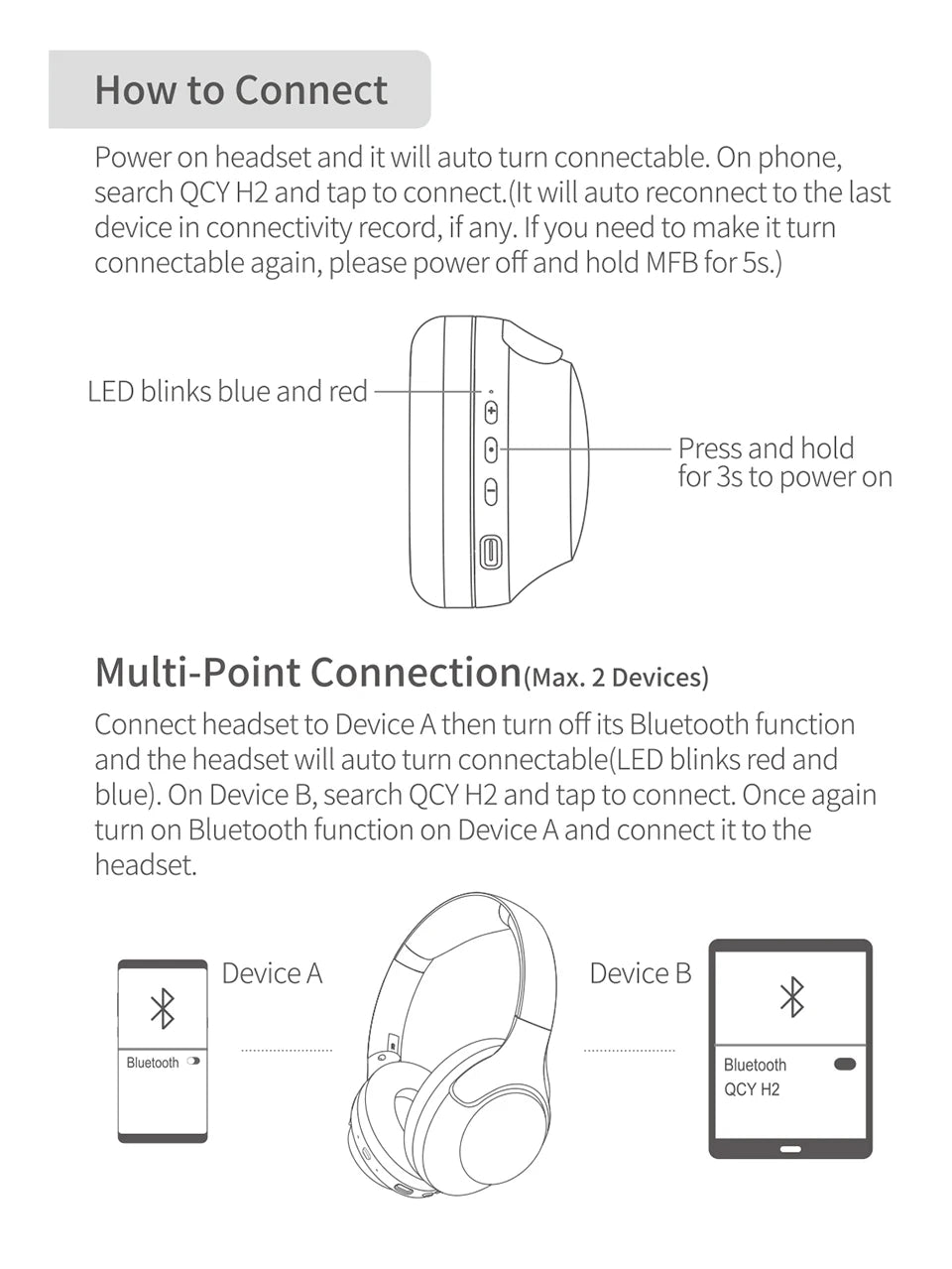
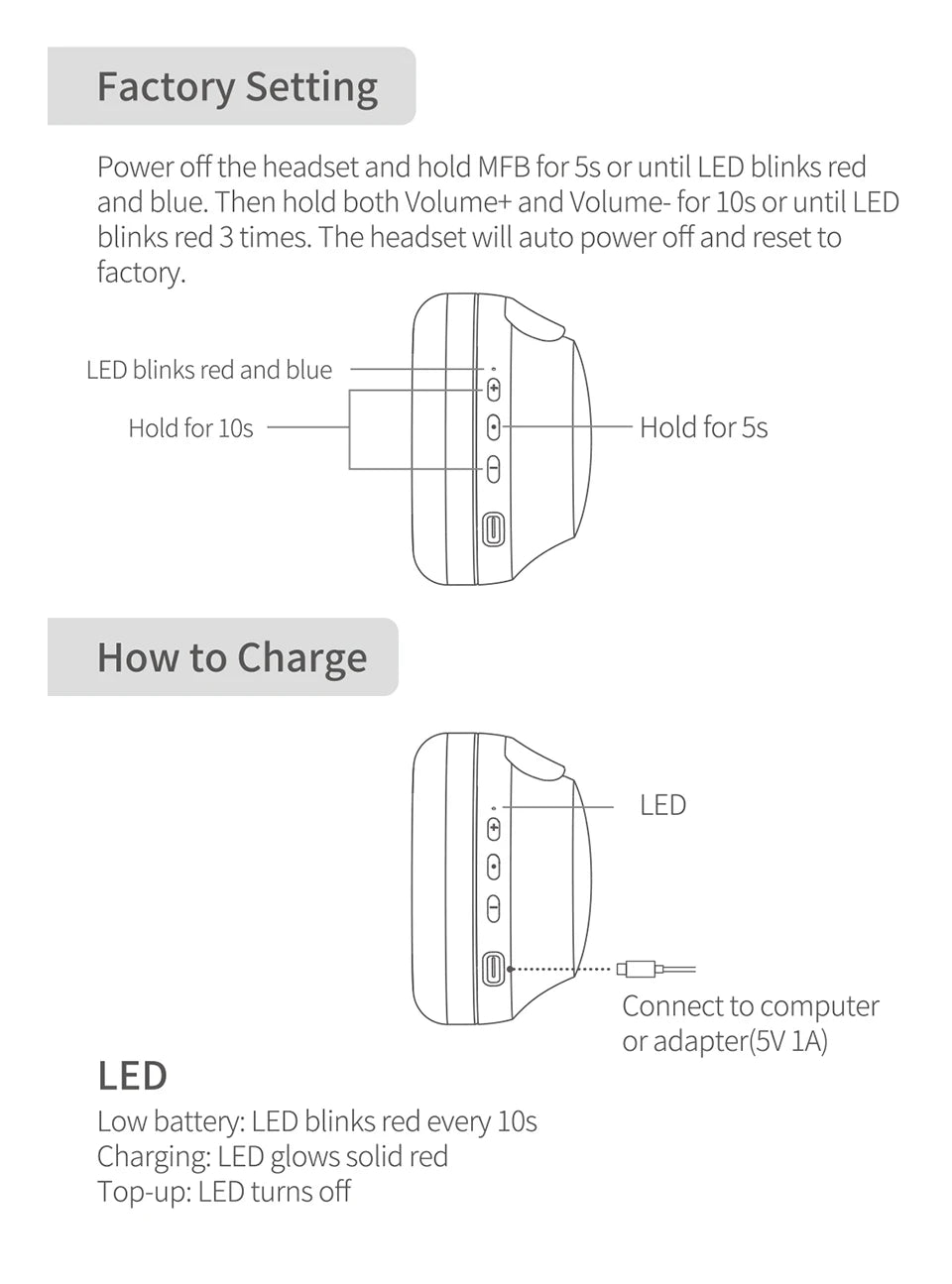


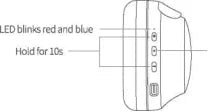
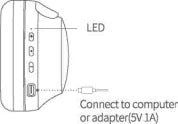
🎧 QCY H2/H2 Pro Wireless Headphones – Bluetooth 5.3, BASS Mode, HiFi Stereo, Over-Ear Gaming Earphones with Dual Device Connect
Elevate your music, gaming, and calls with the QCY H2/H2 Pro Wireless Headphones, available at Relux.Store! 🌟 These over-ear headphones combine HiFi stereo sound, BASS mode, and 78ms low-latency gaming performance for an immersive audio experience. With Bluetooth 5.3, dual device connectivity, and ENC HD calling, you get seamless connection and crystal-clear sound whether you’re gaming, working, or traveling.
Key Features:
✅ BASS Mode & HiFi Stereo Sound – 40mm large drivers deliver deep bass, clear mids, and crisp highs for an incredible listening experience.
✅ Bluetooth 5.3 & Dual Device Connect – Connect two devices simultaneously for gaming, calls, and music without interruptions.
✅ Long Battery Life – Enjoy up to 60 hours of playtime with fast 2-hour Type-C charging.
✅ Low Latency Gaming Mode (78ms) – Perfect for gamers and video streaming, minimizing lag for precision performance.
✅ Comfortable & Foldable Design – Memory foam ear pads and a collapsible frame for all-day comfort and portability.
✅ ENC for HD Calls & Voice Assistant Support – Clear conversations and hands-free control with built-in voice assistant.
✅ QCY App Customization – EQ tuning, sound effects, find phone, rename pairing, and more for personalized audio experience.
✅ Durable & Waterproof – ABS + Plastic frame designed for sport, travel, and outdoor use.
Specifications:
Driver Diameter: 40mm
Battery: 400mAh, up to 60H playtime
Charge Time: ≤2 hours, Type-C
Frequency Response: 20–20,000Hz
Impedance: 32 Ω
Wireless Range: 10–20m
Weight: 220g
Material: ABS, Plastic, Memory Foam
Connectivity: Bluetooth 5.3, Dual Device Connect
Package Includes: Headphones, Charging Cable, User Manual
Upgrade your audio experience with the QCY H2 / H2 Pro Wireless Headphones – perfect for gamers, music lovers, and professionals. Available now at Relux.Store (www.relux.store). 🎵✨


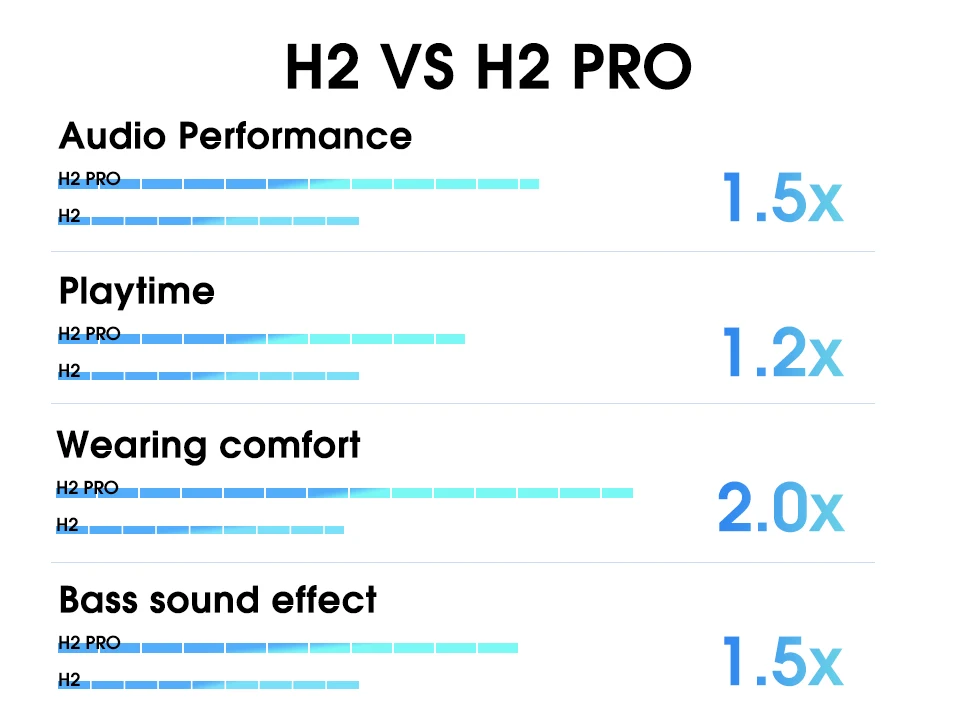
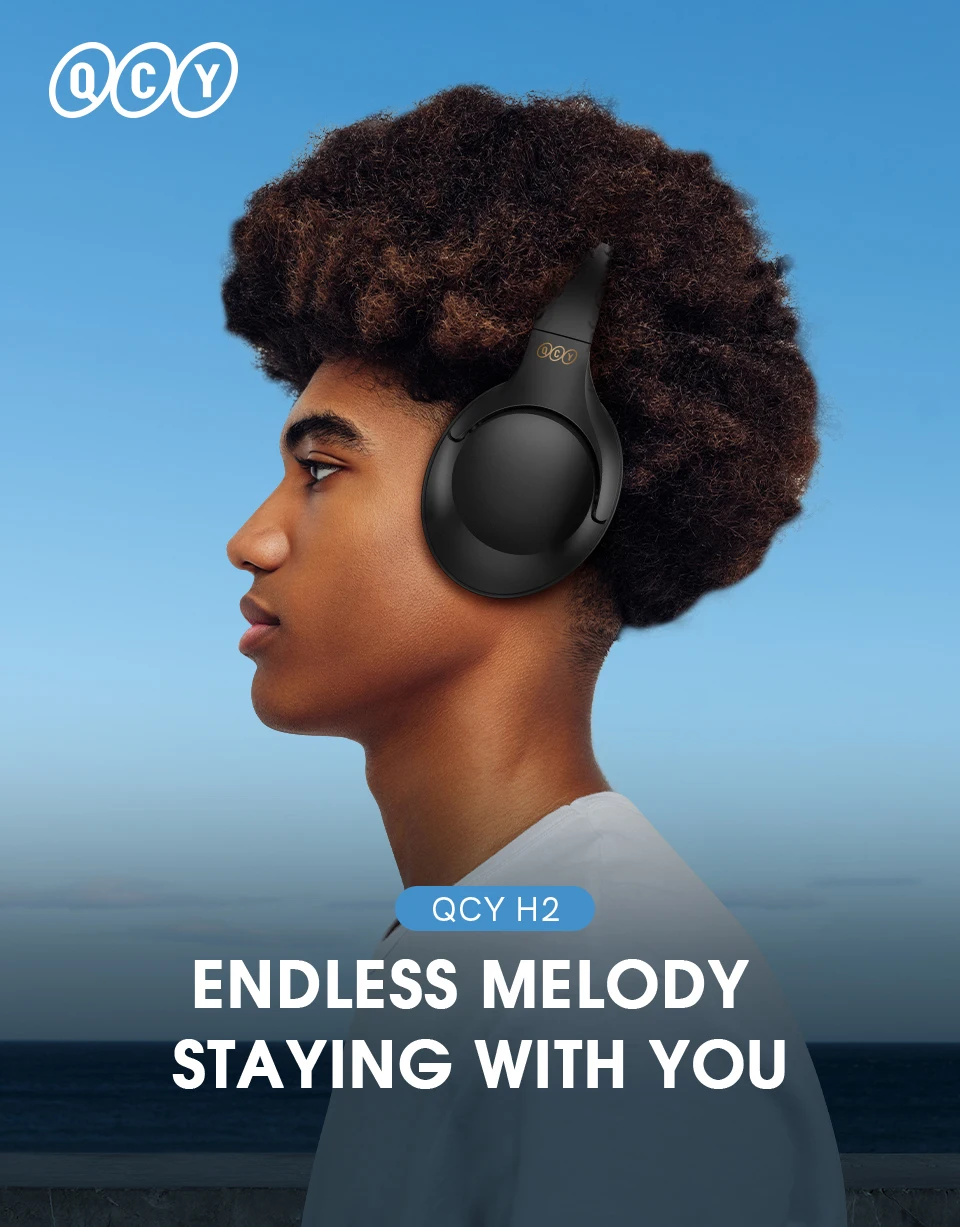
Parameters:
Pairing name: QCY H2
Bluetooth version: 5.3
Available system: iOS/ Android
Operation range: 10m
Playback time: approx. 60hr
Bluetooth profiles: A2DP /AVRCP/HFP
Battery capacity: 400mAh
Charging time: no more than 2hr
Charging port: Type-C
Product size: 160*80*195mm
*For best compatibility, we recommend you to connect the earbuds to phone rather than computer.
Contents:
Headband * 1
Type-C cable * 1
User manual * 1
What should I do if the volume is low/the volume on one side is low?
1.First check the earphones with low volume, whether the dust filter is blocked, try to clean or remove the dust filter
2.The bluetooth data of the mobile phone or headset is abnormal, restore the headset to factory settings, clear the connection record of the mobile phone, and try to connect again
3. iPhone phone please make sure to turn off the function of "reduce high volume" on your mobile phone if the sound is low. The operation is as follows
(1) Open "Settings" on the mobile phone
(2) Select "Sound and Haptics"
(3) Select "Headphone Security"
(4) Turn off "Reduce High Volume", and adjust the volume in decibels to 100%.
*If the user turns on this function and sets the "90 decibel" gear, the sound of the earphone will be much lower.
4.Android phones have a [Absolute Volume] setting in the "Developer Options" that needs to be turned off
5.Some Android phones have a [Volume Sync] setting in the Bluetooth settings that needs to be turned on
Note: QCY H2 cannot adjust volume through QCY APP.

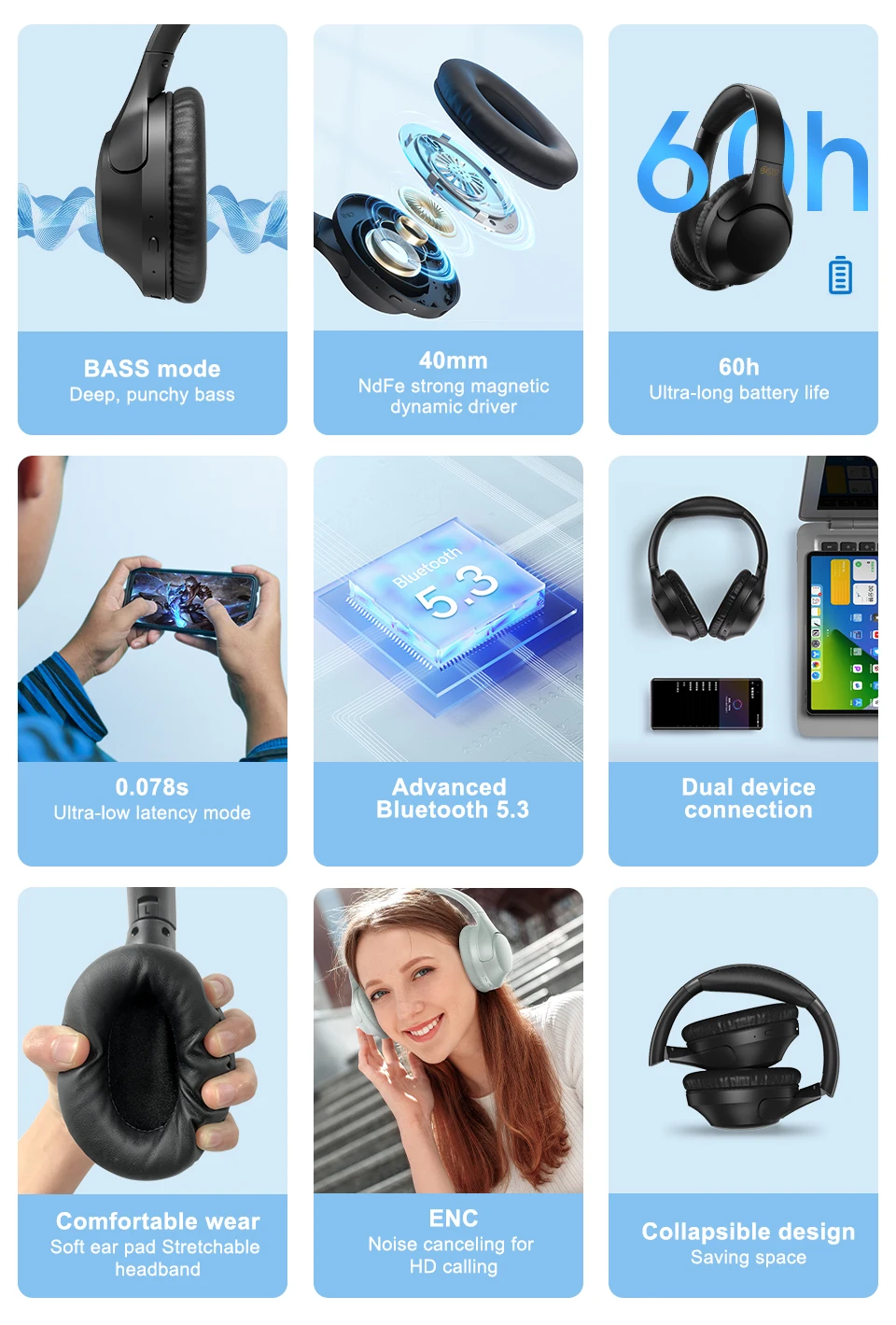
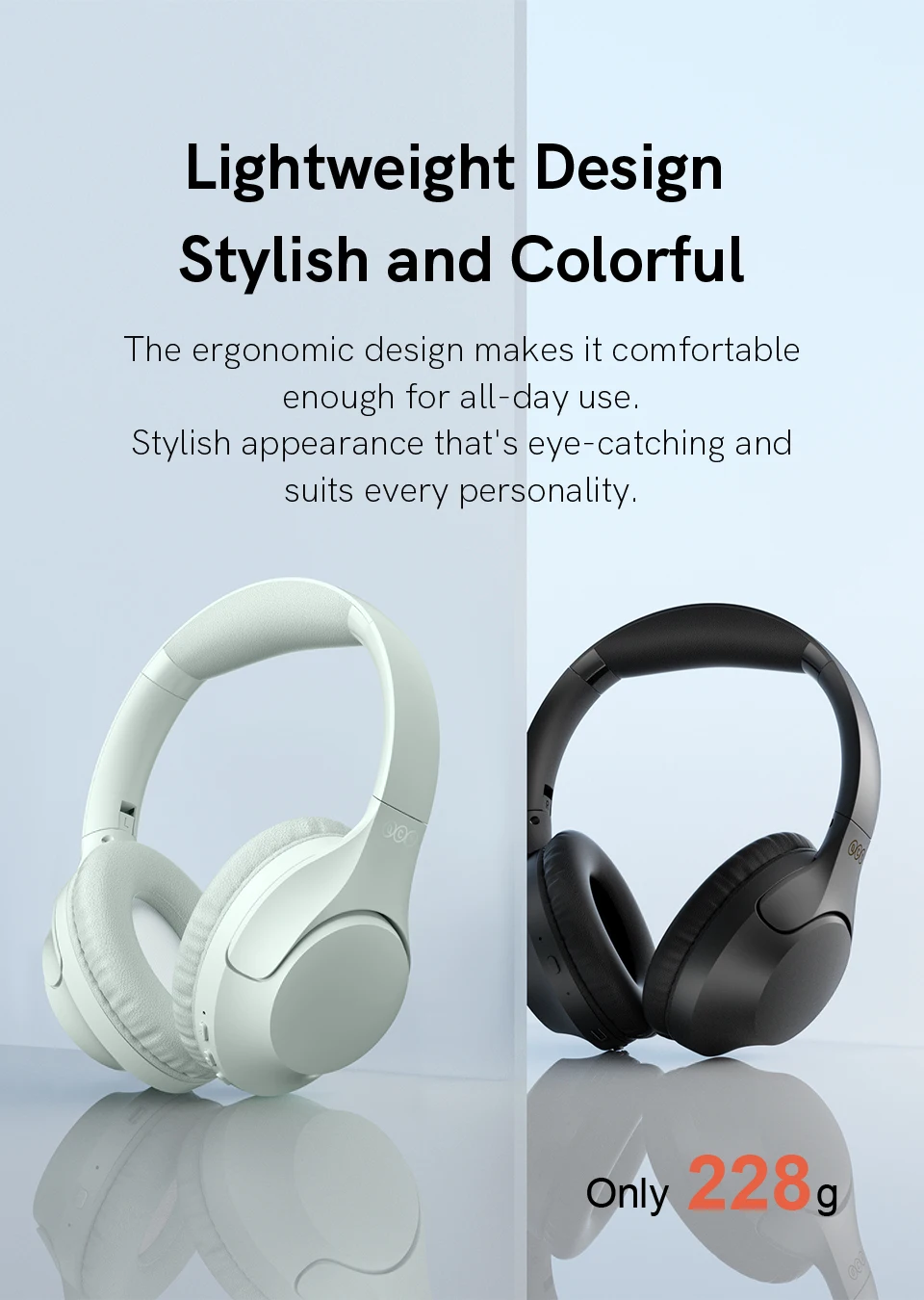
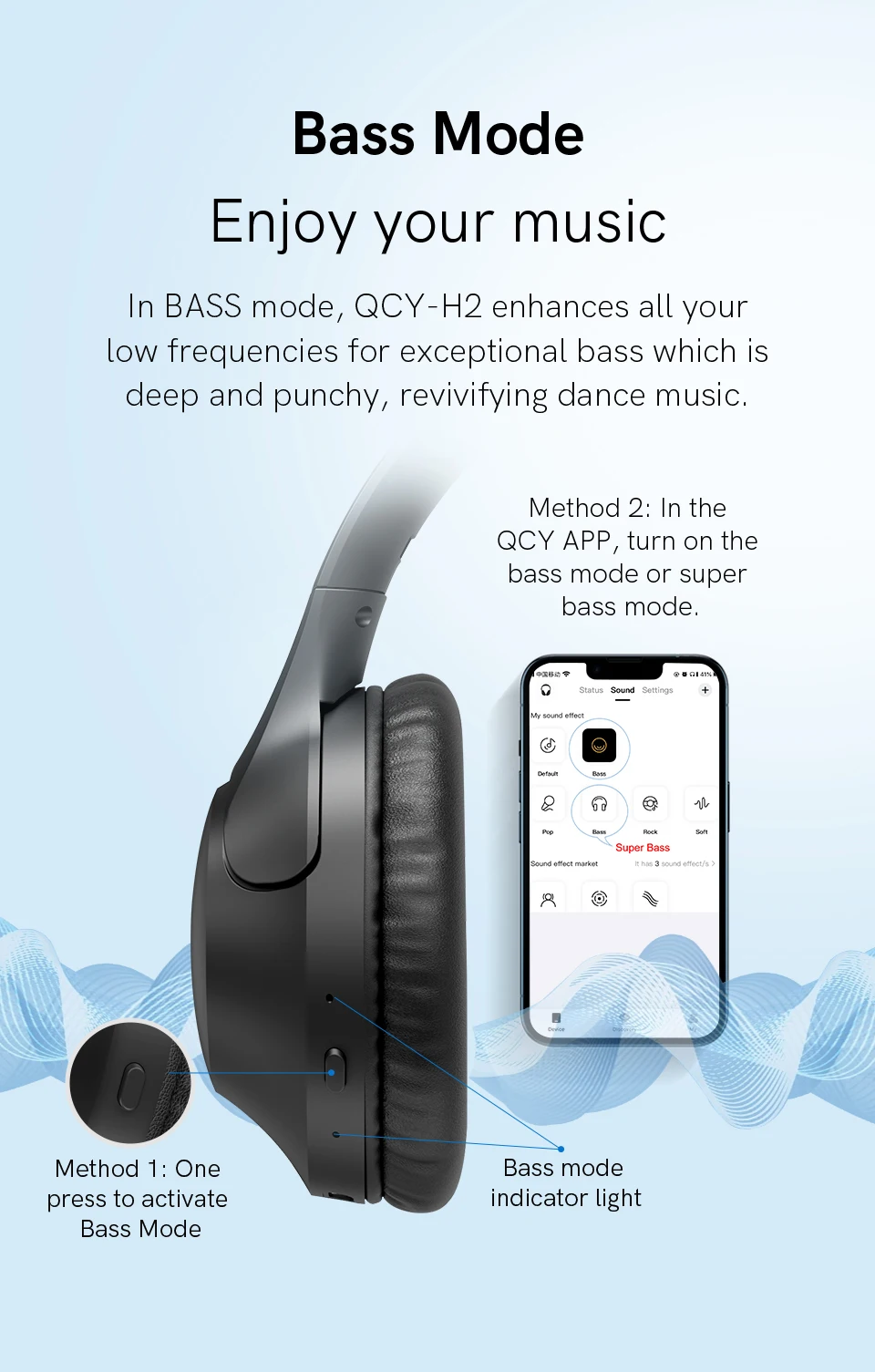




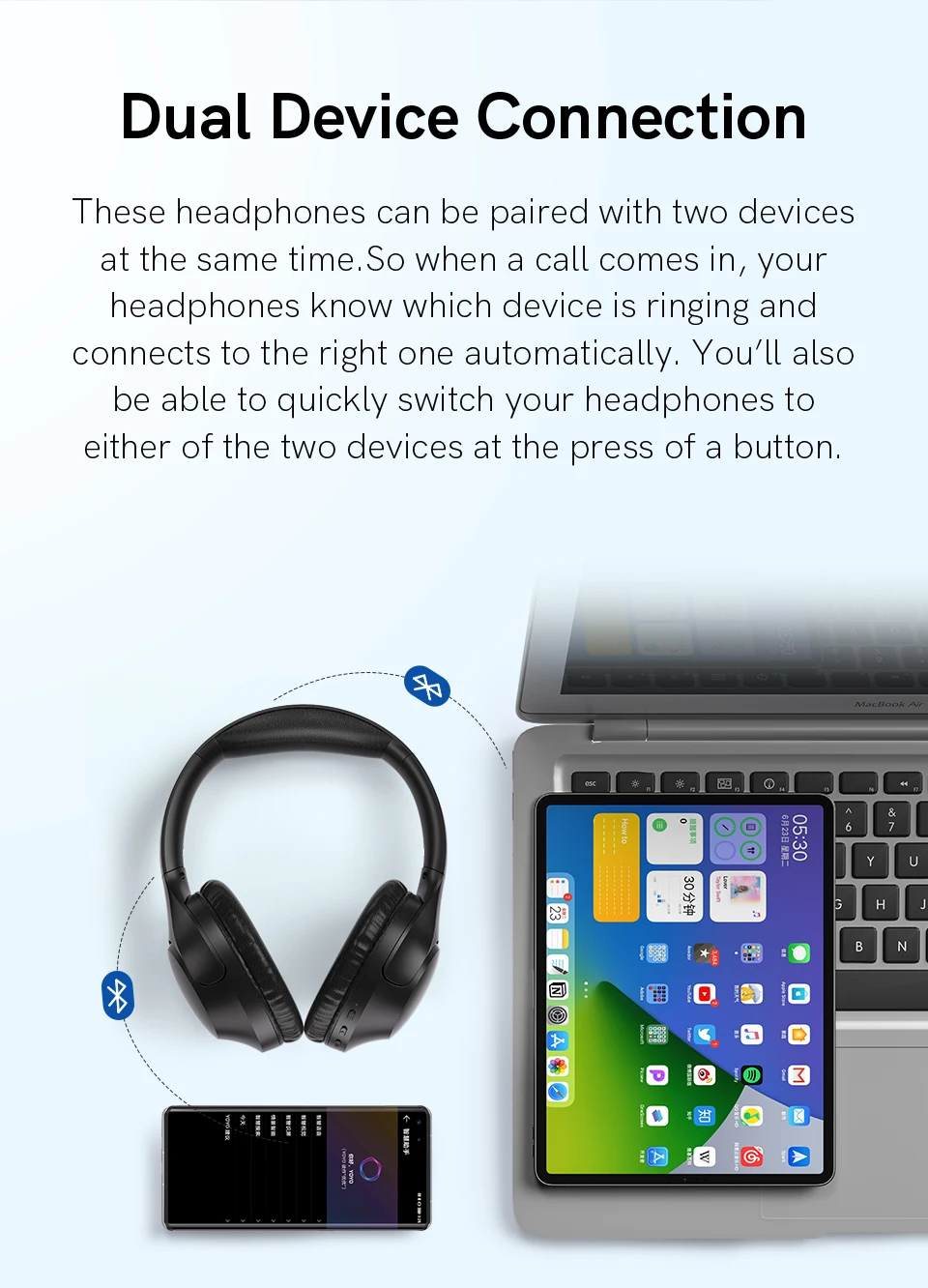
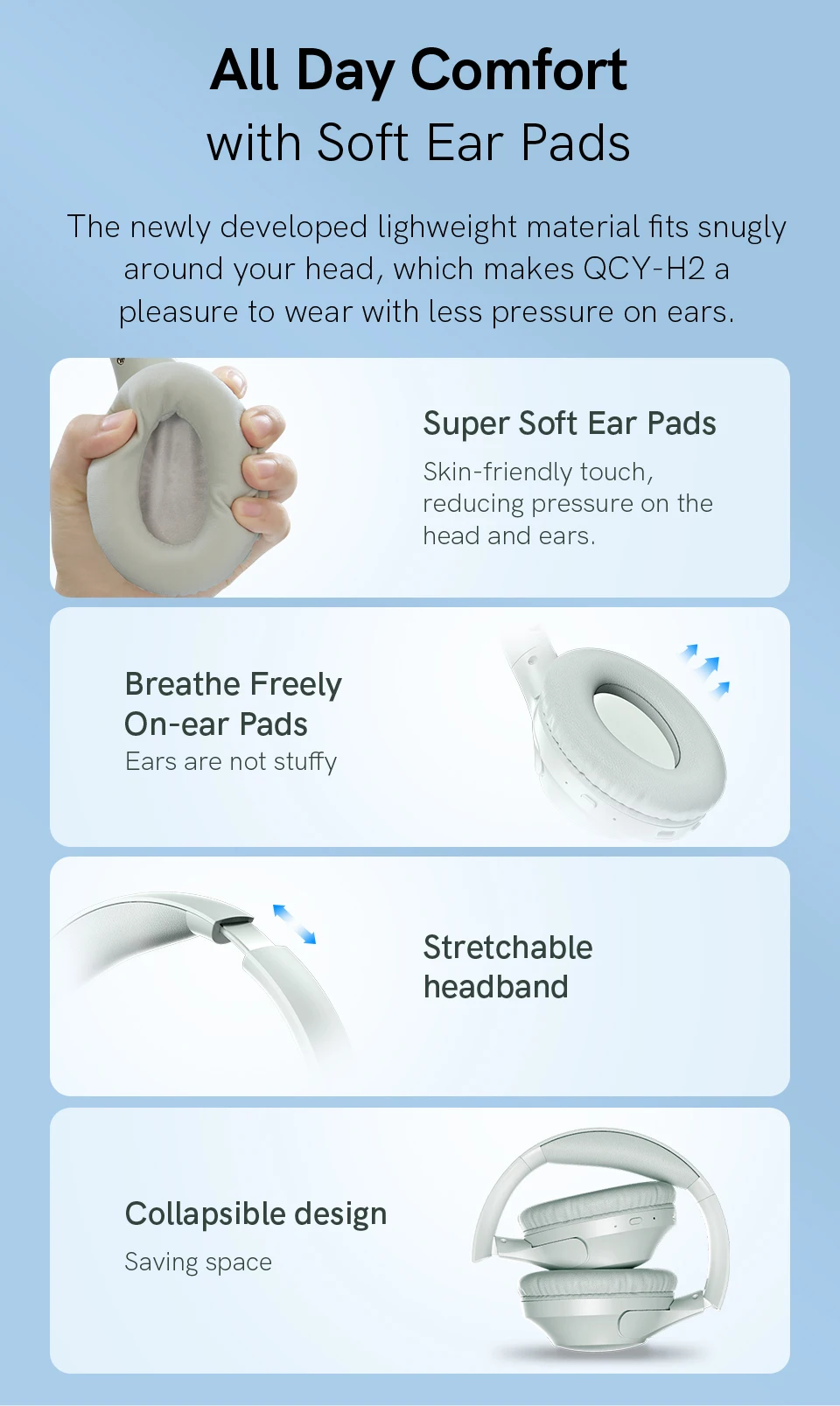


Control at Your Fingertips
MFB:
Power-on: Press and hold for 3s
Power-off: Press and hold for 5s
Pause/playback: Press MFB
Answer/end call: Press MFB
Ignore call: Press and hold for 2s
Voice assistant : Double press
Low-latency mode: Triple press MFB
BASS button:
Turn on/off Bass Mode: Press
VOL + -:
Volume up: Press Volume+
Volume down: Press Volume-
Skip track forward: Hold Volume+for 1.5s
Skip track backward: Hold Volume- for 1.5s
Factory Reset:
Turn off the Bluetooth on device then press and hold vol + and vol - for 10s


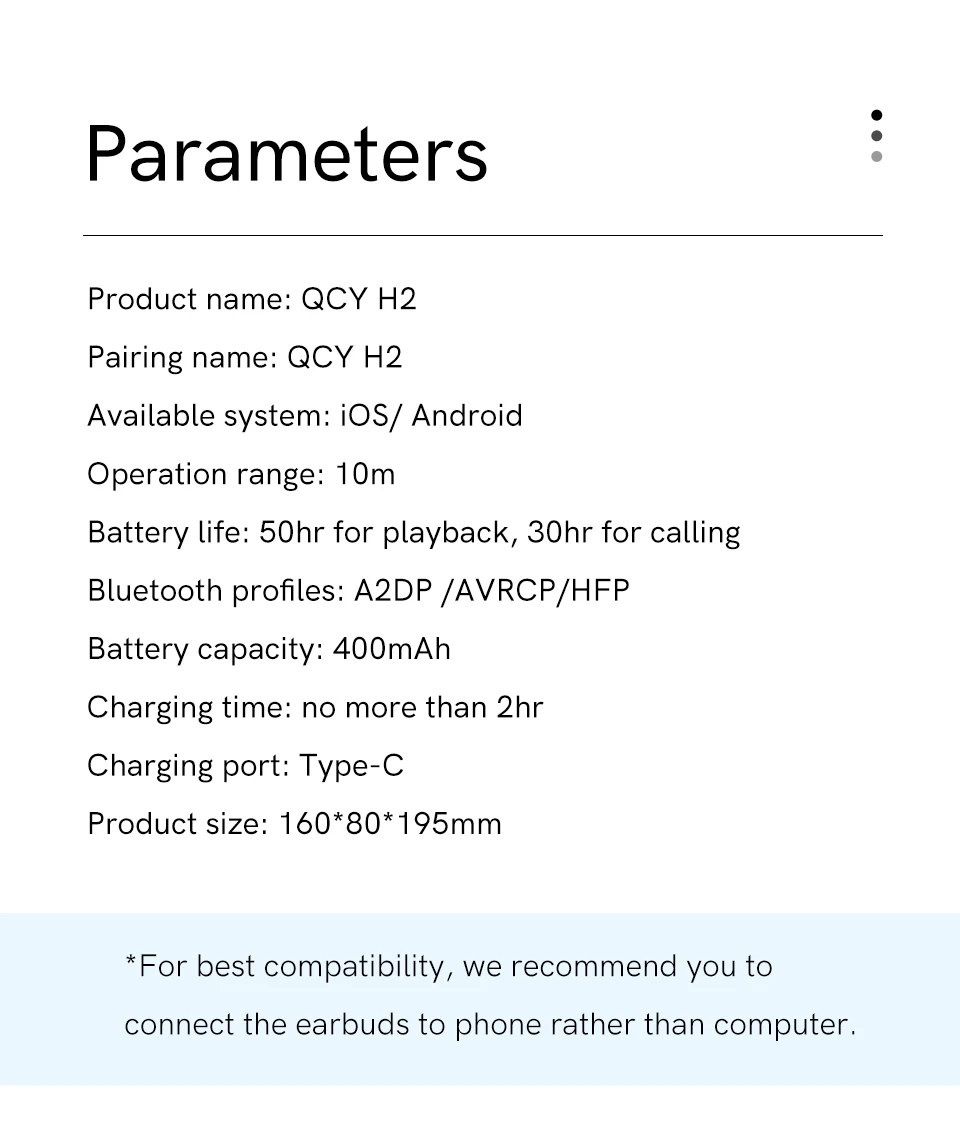

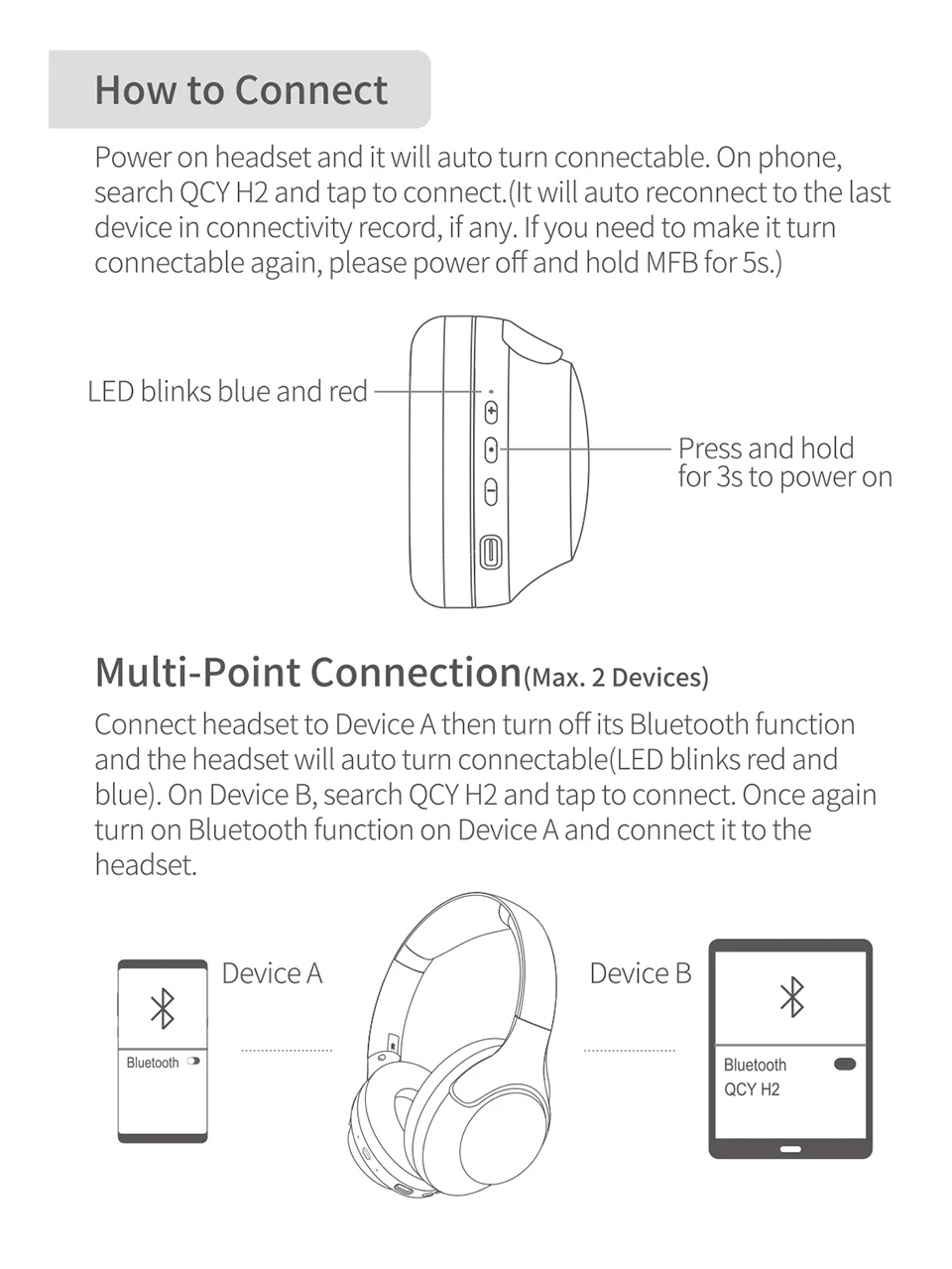
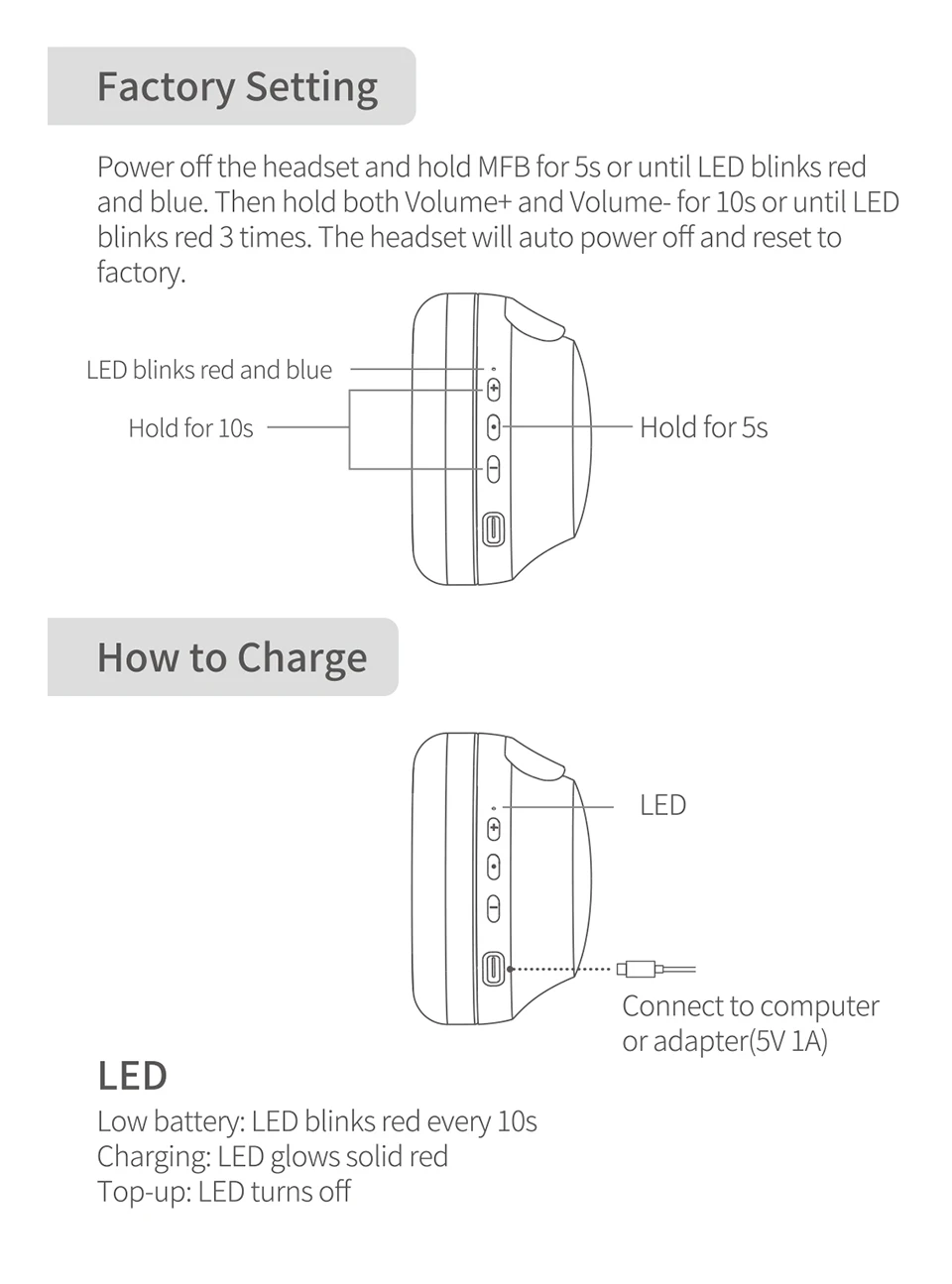
LED blinks blue and red
middle button:Press and hold for 3s to power on
2.Multi-Point ConneCtion(Max.2 Devices)
Connect headset to Device A then turn off its Bluetooth function and the headset will auto turn connectable (LED blinks red and blue). On Device B, search QCY H2 and tap to connect Once again turnon Bluetooth function on Device A and connect it to the headset

3.Factory Setting
Power off the head set a nd hold MFB for 5s or until LED blinks red and blue. Then hold both Volume+ and Volume-for 10s or until LED
blinks red 3 times. The headset will auto power off and reset to
factory.
LED blinks blue and red
Hold for 10s Hold for 5s

4.How to Charge
LED
Connect to computer or adapter(5V 1A)
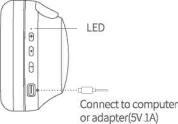
LED
Hold for 5s
Low battery: LED blinks red every 10s Charging: LED glows solid red Top-up: LED turns off
Tips
1.Before using the headset, please read the manual carefully and keep it for future references.
2.The headset need to be fuLLy charged prior to first-time use.3.If the headset are Left unused for over two weeks,
3.please recharge.
4.Please use the chargers made by qualified manufacturer,
5.If headset fail to be found by phone, please re-turn them connectable or restore factory settings. If a program error of phone occurs, please turn off and on Bluetooth function or reboot the phone.
Caveats
1.Never disassemble or modify your headset for any reasons to avoid any damages and danger,
2.Do not store the headset in extreme temperatures (under 0°C or over 45°C),
3.Avoid using the indicator close to the eyes of children or animals,
4.Do not use the headset during a thunderstorm to avoid dysfunction and increasing risk of electricshock,
5.Do not use harsh chemicals or strong detergents to clean the headset.
Note: please do not use headset for a long time as may damage your hearing.
FAQ:
Q:What should I do if the headset received unable to turn on?
A:Confirm that the over ear headset has power left (press the power button and check LED light is illuminated).
If headset power off,please connect the headset with your included USB cable and plug it into a USB power source for charging.
Q:How to solve the problem that the mobile phone prompts that it cannot connect?
A:Delete the pairing record on the mobile phone, and then search for pairing and connect again.
Q:How to solve the problem that there is no sound when listening to music or calling?
A: There is a settings icon on the right side of the Bluetooth connection name on Android phones. Click to enter, turn off the mobile phone audio and media audio, and then turn them on again. If there is still no sound, please re-pair the earphones with the mobile phone.
Q: Why is there a delay in video or games?
A: Affected by factors such as the use environment, network, and mobile phone Codec, there will be different degrees of delay when the mobile phone transmits audio data to the earphone.
Q: How to solve the problem of stuck or intermittent sound?
A:If there are a lot of Wi-Fi, 5G and 4G signals, high-power electrical appliances around, it may cause stuck and intermittent sound. Please Change the environment or re-pairing can solve the problem.
Q: How do I update the version of my headphones?
A: Application: Device,Settings,Firmware Upgrade. If it prompts that the upgrade cannot be made, it indicates that it is already the latest version.
Q: The headphones can't connect to the APP?
A: You can set the language of the application to English before connecting the headphones.
Other Tips:
1. Before using the earbuds, please read the manual carefully and keep it for future references.
2. The earbuds need to be fully charged prior to first-time use.
3. lf the earbuds are left unused for over two weeks, please recharge.
4. Please use the chargers made by qualified manufacturer.
5. lf earbuds fail to be found by phone, please re-turn them connectable or restore factory settings.
6.lf a program error of phone occurs, please turn off and on Bluetooth function or reboot the phone.
Relux.Store is your trusted online shopping destination for quality lifestyle products, home essentials, gadgets, bags, and more. We focus on providing premium products at affordable prices, with fast and secure delivery.
Relux.Store offers exclusive deals, free shipping options, a money-back guarantee, and special gifts with your order — ensuring a shopping experience you won’t find elsewhere.
Relux.Store accepts major credit and debit cards, PayPal, and other secure payment methods depending on your region.
Yes! If your order hasn’t been shipped yet, you can request a cancellation or change by contacting Relux.Store support within 24 hours of purchase
Yes, Relux.Store provides free worldwide shipping on selected products and during special promotions. Shipping fees may apply for certain items depending on your location.
Domestic orders from Relux.Store typically arrive within 3–5 business days, while international orders may take 7–15 business days depending on customs and location.
Absolutely! Once your order is shipped, Relux.Store will send you a tracking number via email so you can follow your delivery in real-time.
Yes, Relux.Store guarantees that all products are 100% genuine and inspected before shipment.
Please email us within 48 hours of receiving your package with photos of the damage. Relux.Store will replace the product or provide a full refund.
efunds are processed within 5–7 business days after your return is received and inspected by Relux.Store.
Simply contact support@relux.store with your order number and reason for return. Our Relux.Store team will guide you through the easy return and refund process.
Yes! Relux.Store uses advanced SSL encryption and secure payment gateways to protect your data. Your privacy and security are our top priorities.
Subscribe to our latest newsletter to get news about special discounts and upcoming sales

